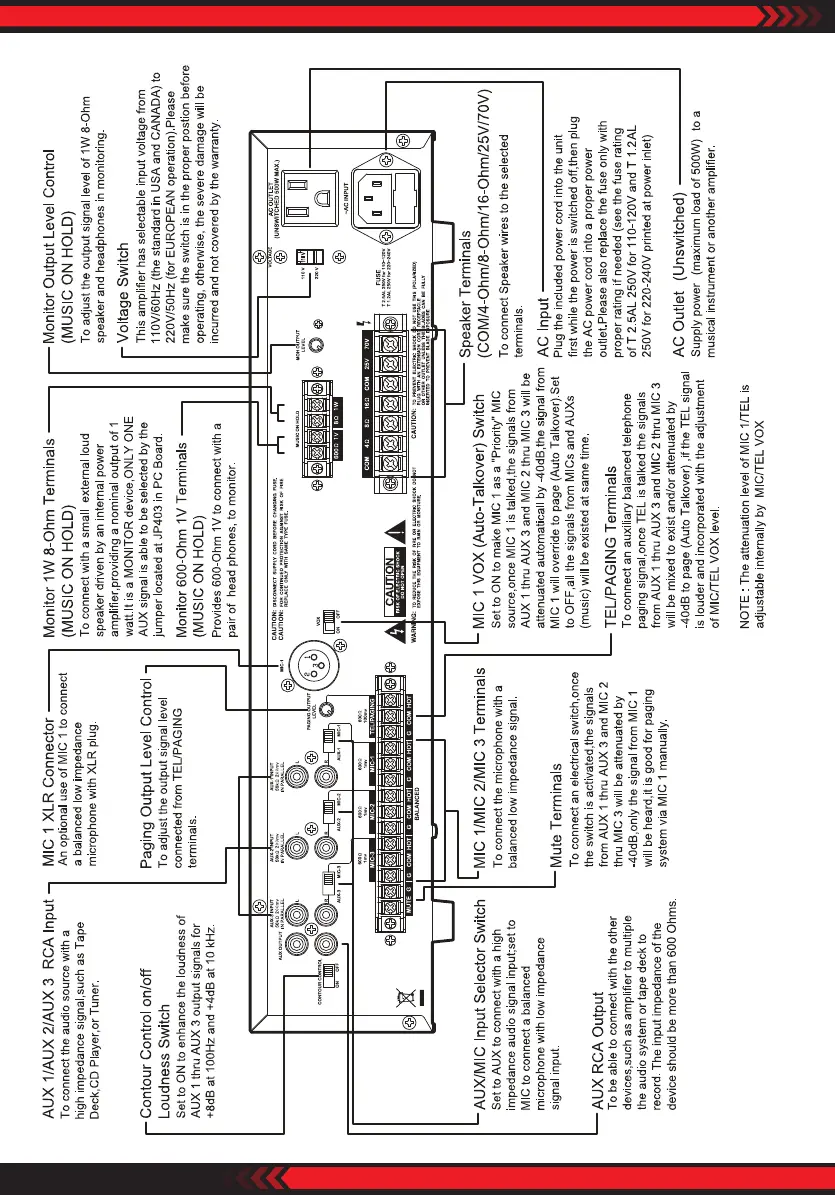FRONT & BACK PANEL
1. USB/SD Card/Wireless BT Control Console
After inserting a USB ash drive/SD Card into the input terminal, be sure to set
the input selector (13) to USB/SD, then press the mode button to choose between
audio from the USB port, SD Card input, Wireless BT or FM radio. If you want to
use the Wireless BT, check the below steps.
SD Card Reader/USB Port: for using external media on this device, just plug your
SD/USB into these ports.
2. CONTROL BUTTONS: These buttons are only used to control the USB/SD, Wireless
BT and FM functions and doesn't control other functions.
3. LCD Screen: all information regarding external media or this device will be
displayed from this screen.
4. Power Switch: Press this switch to power the unit on and o.
5. MIC-1/AUX-1/MP3 Volume Control Knob: Turn this knob to adjust the volume of
MIC-1/AUX-1/USB/SD/BT/FM
6. MIC-2/AUX-2 Volume Control Knob: Turn this knob to adjust the MIC-2/AUX-2
volume level.
7. MIC-3/AUX-3 Volume Control Knob: Turn this knob to adjust the MIC-3/AUX-3
volume level.
8. Bass Control: Turn this knob to adjust the low frequencies.
9. Treble Control: Turn this knob to adjust the high frequencies.
10. FM ANTENNA Jack: Connect the FM antenna.
11. BLUETOOTH ANTENNA: This antenna extends the audio Bluetooth operational
distance.
ww w.PyleUSA.com
8
