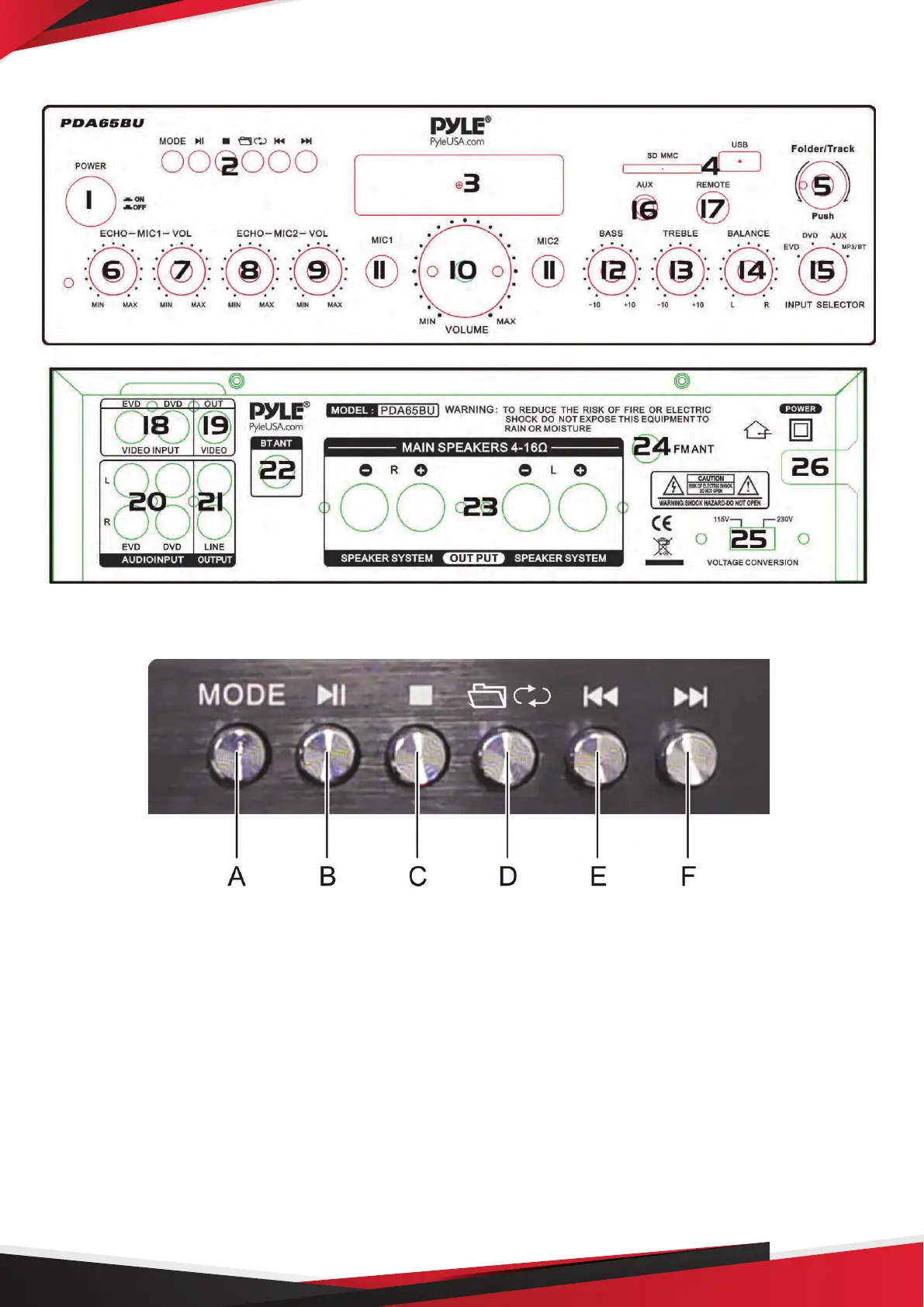www.PyleUSA.com
2
PDA65BU FRONT & BACK PANEL
1. POWER SWITCH:
Switch to power the unit on and o.
2. CONTROL BUTTONS
A. MODE BUTTON: Press this button to select one from play mode with USB/SD mode, FM mode and
Bluetooth mode, automatically set in USB/SD mode after turning on the unit, automatically play mp3 les
after inserting a USB ash driver or SD card.
CONNECT TO BLUETOOTH DEVICES
1. Press MODE button to choose Bluetooth mode, displays BLUETOOTH on the screen .
2. Set your Bluetooth device to "Discoverable." This will allow your device to discover the PYLEUSA or BT.
3. Select the PYLEUSA or BT Bluetooth name and wait for the device to pair.
4. The PDA65BU will emit a noise conrming that the devices have successfully paired and the screen will
display “BLUETOOTH CONNECTED”
5. Once paired you can play music from your Bluetooth device. You can also use the control buttons on the
unit to select the tracks from your Bluetooth device.
