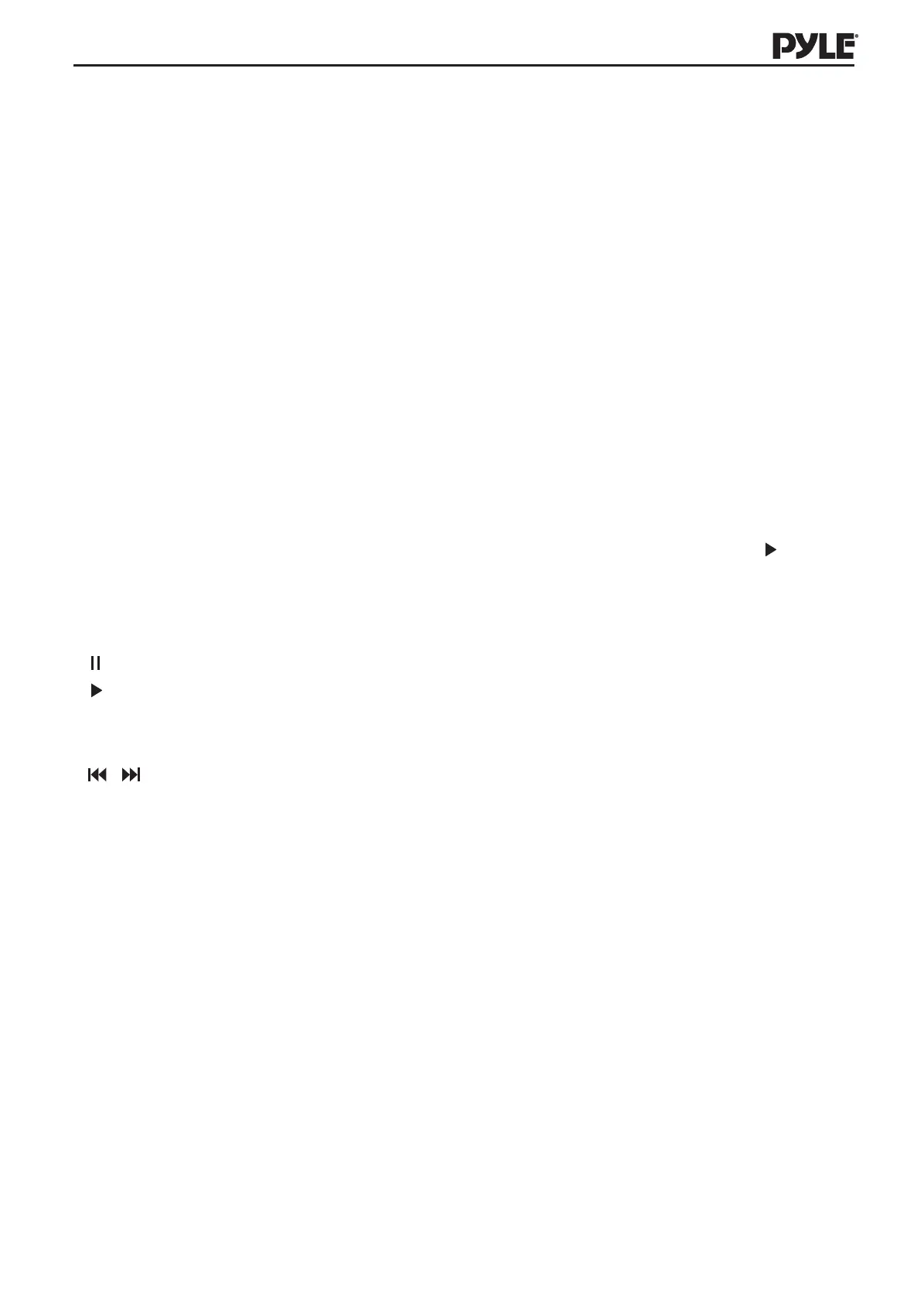13
PLAYBACK
After all the connections are correctly made, switch on the unit.
Loading and Playing a Disc
A. After connecting power to the unit ,set the power switch to the ON position.
B. Push[ OPEN] to open the disc tray. Place a disc in it with the label side facing up.
C. Close the disc tray. The unit will load the disc and start playing.
MP3/MPEG4 Disc Playback
After the unit loads a MP3/MPEG4 disc, a menu showing the contents of the disc will display on the screen.
1. Press the direction key [UP]/[DOWN] to select a file or a folder.
2.1 Press [OK] to enter the selected folder. The file or the folder in it will be listed instantly.
2.2 Press [OK] to begin to play the selected file.
3. When the disc is stopped press [LEFT] to return to the superior menu.
Kodak Picture CD Playback
1. Place a Kodak picture CD in the disc tray and the unit will load the disc automatically.
2. Press [B] to display the menu showing the contents of the disc.
In the menu, use the direction keys [UP]/[DOWN] to select a picture,then press [ENTER]/[ ] to start
the playback from the selected picture.
[GOTO]: Press this button, then use the digit keys to select a picture and playback from the selected
picture begins.
[ ]: Press to pause the playback ; press it again to resume the playback.
[ ]: Press to begin a playback or resume a playback.
[REPEAT]: Press repeatedly to switch the repeat modes (Single—Repeat One—Repeat Folder—
Folder—Cancel repeat).
[ ][ ]: Press to skip to the previous /next picture during playback.
[Left]/[Right](on the remote control): Press to rotate the picture counter clockwise /clockwise during
playback.
[ZOOM]: During playback, press [ZOOM] repeatedly to zoom in/out of the picture or to return to the
original size. When the picture is zoomed in ,the direction keys can be used to move the picture.
U DRIVE&SD/MMC CARD PLAYBACK
Insert a U drive or a card reader into the USB port. Press [SOURCE SELECT] to select USB mode to play
the readable files in it. Insert a SD/MMC card into the SD/MMC card port. Press [SOURCE SELECT] to
select MCR mode to play the readable files in it.
PDV156BK
