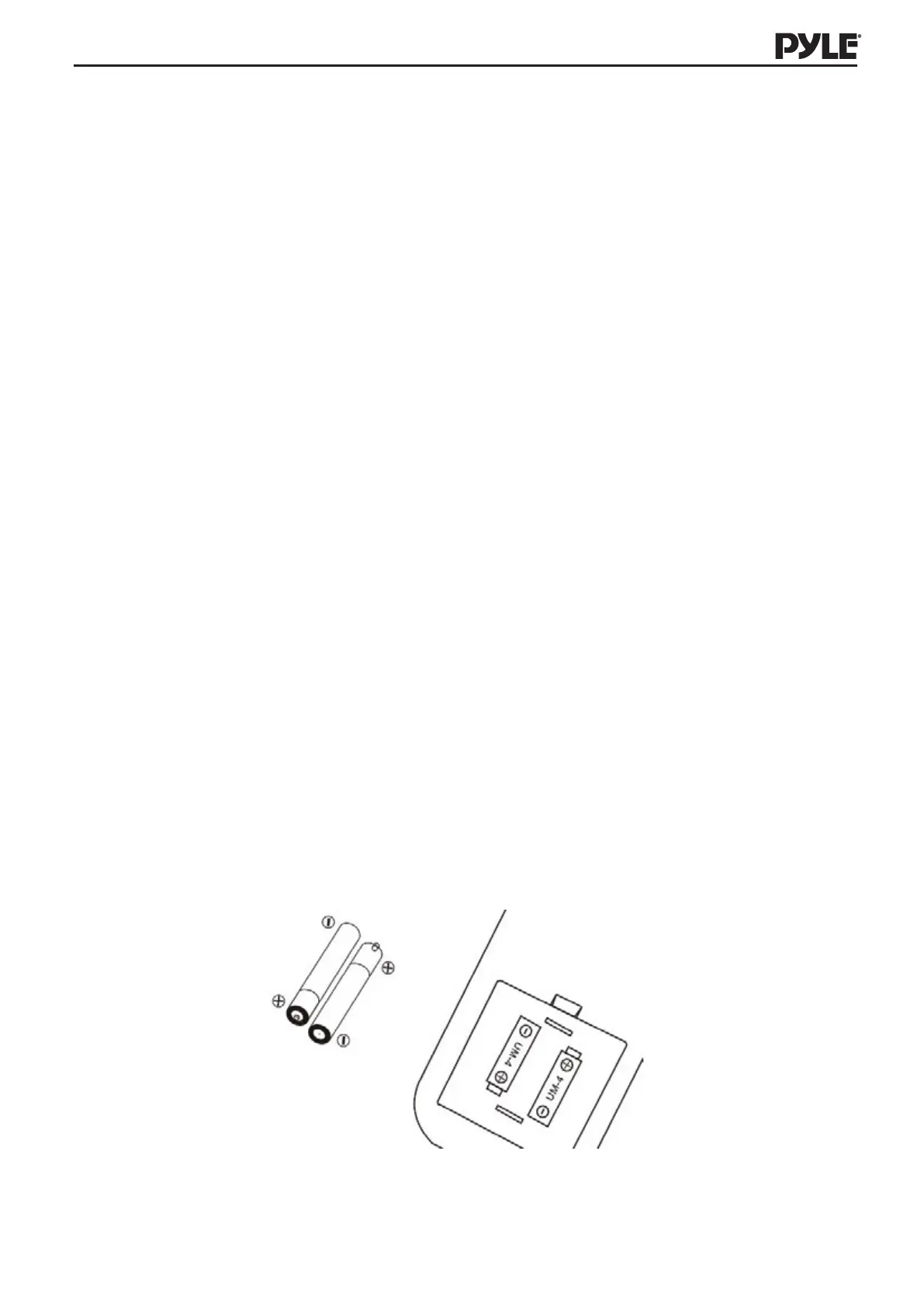6
Common key functions on the panel:
Menu
Press to return to the root menu for DVD.
Stop
Press to suspend current broadcast.
Play/Pause
Press once to pause play, press again to resume.
Setup
Press to enter the setup menu,then use the direction keys and OK to set the system menu.
USB/CARD
Press repeatedly to switch input source: Disc/ SD card/USB mode
Direction Keys
Use direction keys for: Previous/Next/Fast forward/ Fast rewind
OK
Press to enter the selected item or choice.
Open
Press to open the door.
Battery Installation and replacement
* Unscrew battery cover and remove.
* Properly dispose of exhausted batteries.
* Insert 2 new AAA batteries.
* Be sure the positive(+) and negative (-) ends of the batteries are facing the correct direction.
* Replace the battery cover.
* Do not mix old and new batteries.
* Do not mix alkaline,standard (carbon-zinc) or rechargeable (nickel-cadmium) batteries.
PANEL KEYS
PDV156BK
