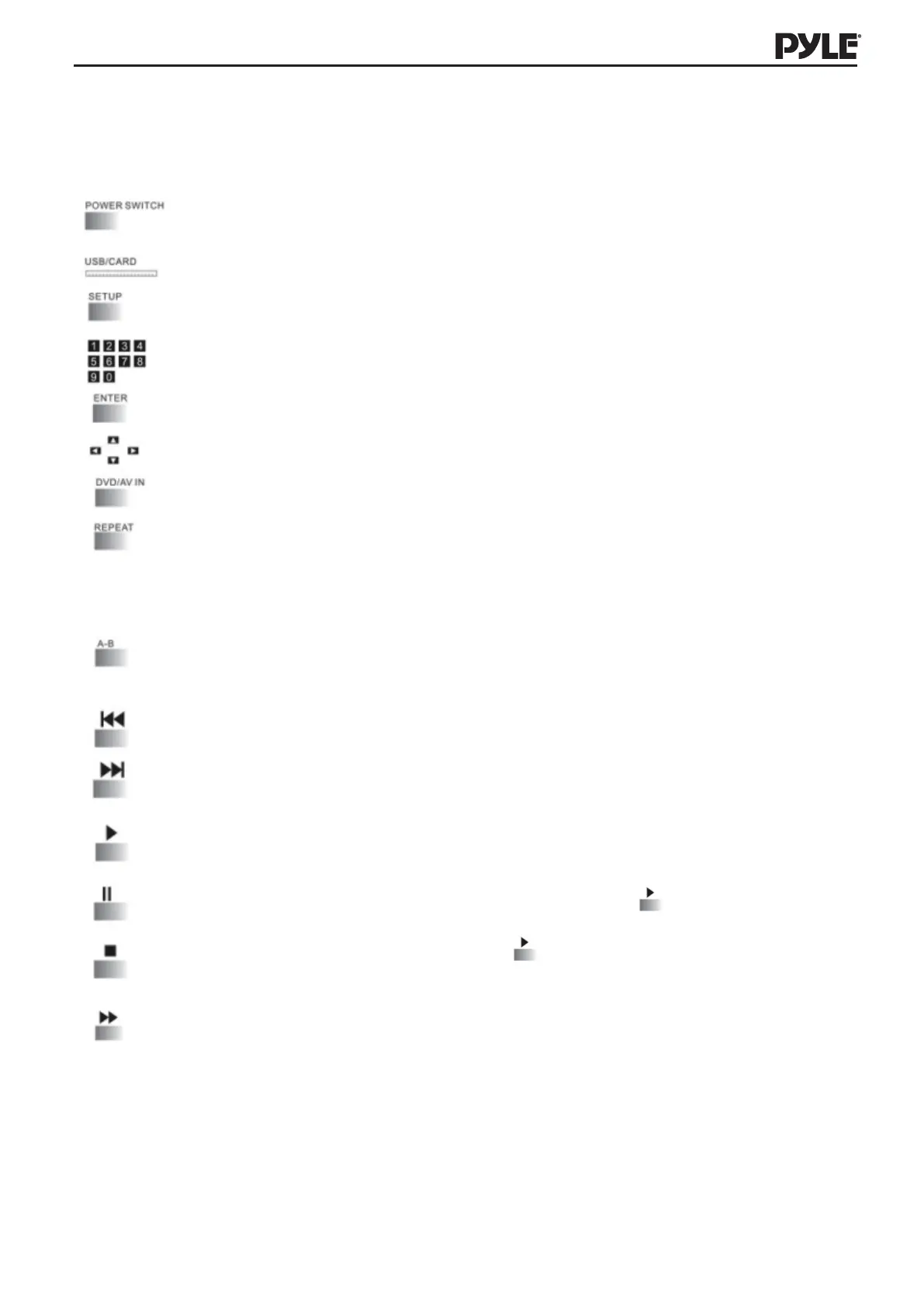7
Note: Some of the following buttons are only on the remote, some are only on the unit and
some are on both the unit and the remote.
KEY FUNCTIONS
Switch on / o the unit
Press to enter an item in the menu or to confirm and execute a selection.
Press repeatedly to switch between Disc, SD card, USB source input.
The digit keys can be used to input numbers or to select a track or chapter number.
Press to enter/exit the setup menu.
Press button to switch to DVD or AV INPUT.
The direction keys can be used to move the highlight in the menu.
Skip to the previous chapter/track.
Use to repeat specific sections of a disc. Press this button to mark the starting point(A)
and press it again to mark the ending point(B) and the unit will play the selected
section over and over again. Press a third time to cancel A-B repeat and resume
normal playback. (Note: Points A and B must be in the same title/track).
Press to switch repeat modes. (Note: This function is invalid when the PBC function is
activated.)
Skip to the next chapter/track.
Press to temporarily pause a playback; press again or press to resume the playback.
Press to start a playback or resume normal playback from fast forward, fast reverse,
slow-motion, frame-by-frame playback, etc.
Fast forward playback. Available speeds: 2x, 4x, 8x, 16x, 32x and normal speed.
Press once to pause a playback , then press to continue the playback. Press twice to
stop a playback and the disc will reset to the starting point.
PDV156BK
