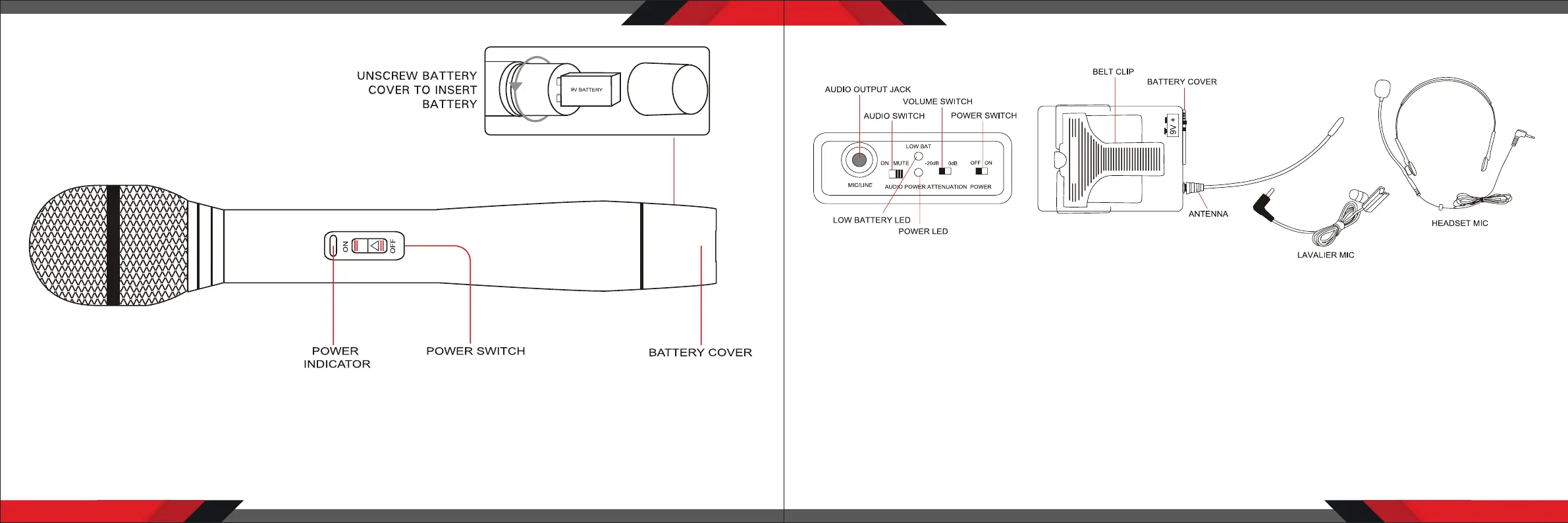www.PyleUSA.com
www.PyleUSA.com
HAND-HELD MICROPHONE:
OPERATION
1. Unscrew the battery cover at the end of microphone, put 9V battery into compartment with correct polarities, then close the cover.
2. Move "ON/OFF" switch to "ON" position, "PWR" indicator will light for one second and then go off. This indicates correct operation.
If it doesn't turn ON, please check the battery voltage or polarities. If the "PWR" indicator lights red, this indicates the battery power is
low. Please replace with a fresh battery.
3 4
BODY PACK TRANSMITTER
OPERATION
• Open the battery cover to install 9V battery (check polarities). Move the power switch to ON position. The power Indicator will be
green to indicate normal operation. If the LOW BAT indicator turns red, replace with a fresh battery promptly.
• Before operation, please conrm that the frequency of transmitter is same as the frequency of receiver. Plug the 3.5mm headset mic
connector to screw-lock socket of transmitter. Move the audio switch to ON position. The MUTE switch cuts off the audio output
without shutting off the transmitter.
• ATTENUATlON is for volume adjustment. Move it to 0dB position to get normal volume output. Move to -20dB position to reduce
distortion and avoid feedback.
• If the system will not be used for a long time, please switch OFF the transmitter to avoid power oonsumptlon.
