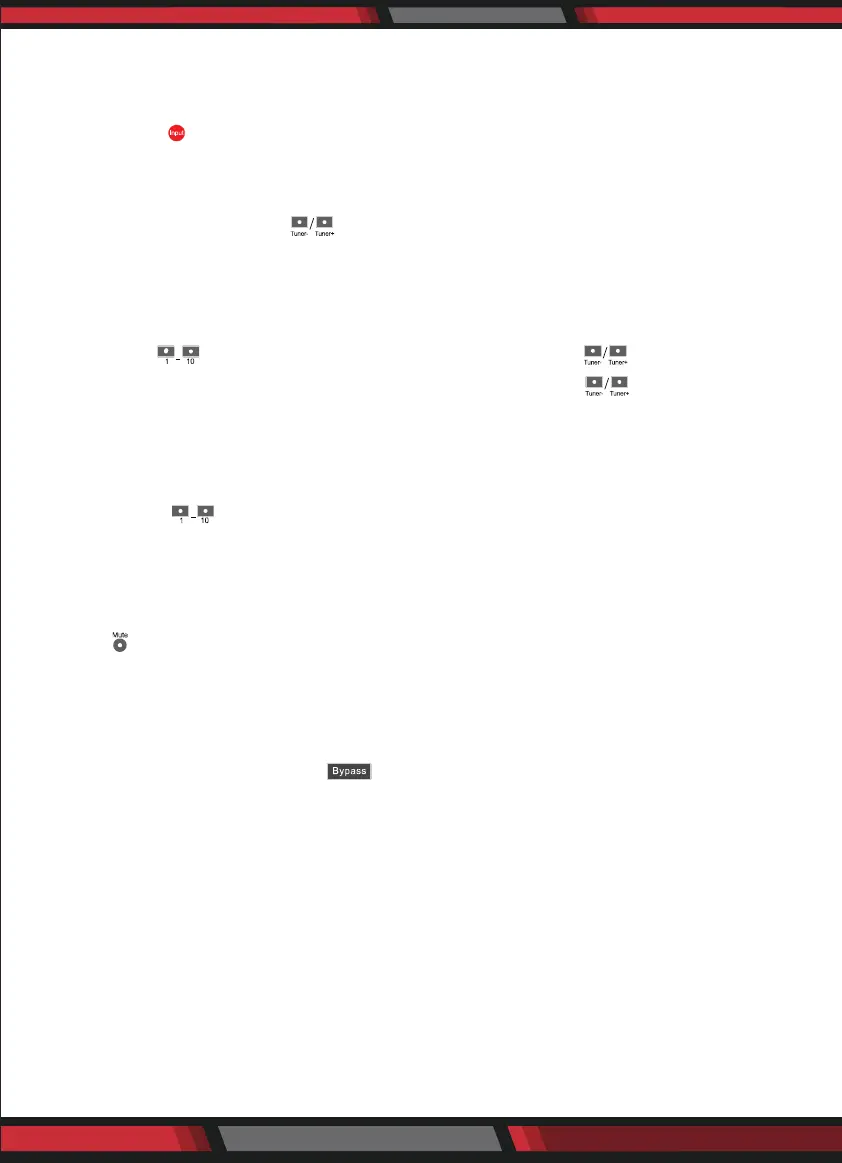www.PyleUSA.com
5
How to Play Tuner
1. Select FM Input Mode
Press the " " key to choose the FM input mode. The LED will display the last
turner frequency, for example: 87.5.
2. Listen to the Preset Program
Press the number keys " " to select the radio program that you already
saved. Once selected, screen will display the radio program's frequency in the
memory area.
3. Select Program
Press the key to adjust the band of tuner. Press the key for 2 seconds,
the FM will search automatically. Then you can press the key once to stop
the function.
4. Memory Program
When you receive a clear radio program and want to save the channel, press
one of the 10 number key for 2 seconds to assign that number key to that
channel.
How to Mute
Press " " key to turn sound off/on. Press again to restore the audio to the original
level.
How to adjust bypass
Under HDMI mode, press the to control quantity of speakers
1. "ON": All ve Satellite speakers work.
2. "OFF": IF the sound source has two channels, only two(FL/FR) speakers work.
IF the sound source has ve channels, all ve Satellite speakers work.
Except under HDMI mode, press the Bypass key to control quantity of speakers
1."ON": All ve Satellite speakers work.
2."OFF": Only two(FL/FR)speakers work.
