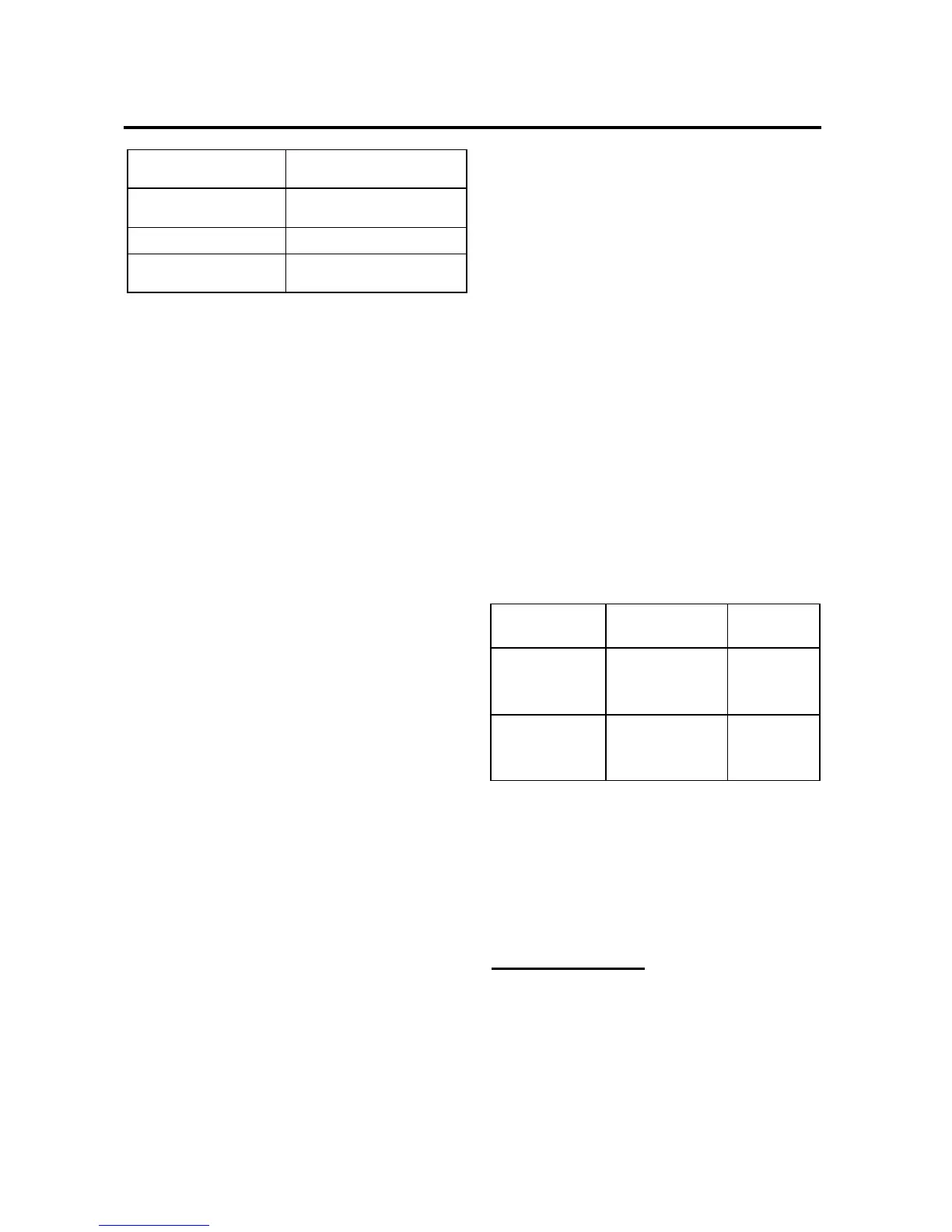Explain as follows:
- Use the corresponding buttons Or
you can using button (4) to
select the characters A to Z, blank, 0
to 9, _, -, +.
- Press SEL button (4) to confirm
entry of each characters.
- Press BND/LOU button (3) to start
the title search.
In case the selected title is a
directory name, display will show (‘ ‘),
then use the buttons (4) to list all
songs under this directory and select
the title.
- Press BND/LOU or SEL button to
confirm and start the play.
- Repeat the above steps if the newly
selected title is again a directory.
Searching From Root Directory
Press AS/PS (SCH) button (19) for
three times. The unit searches file or
directory from root by button (4). Display
will list all available directories and
songs. Select the desired
directory/songs by using buttons (4) and
BND/LOU or SEL button to confirm. If
the selected title is a song, it starts to
play. If the selected title is a directory
name, display will show (‘ ‘), then
- Use the buttons (4) to list all songs
under this directory and select the title.
- Press BND/LOU or SEL button to
confirm and start the play.
- Repeat the above steps if the newly
selected title is again a directory.
Searching FILE From Current
Directory
Press AS/PS (SCH) button for four
times. The unit searches file or directory
from current directory by button (4). The
currently playing file name is displayed.
User can select the file by button (4).
After selected a file. Pressing BND/LOU
or SEL button to play. If you would like
to listen to a song which is in different
directory. Pleases select (‘ ‘) and press
SEL button. Then you can select desired
directory and press SEL button to enter it.
After selected a song then press
BND/LOU
or SEL button to play.
DISPLAY ID3 INFORMATION
Press DSP button (18) to show the ID3
TAG (title, artist and album).
SUPPORT MP3/WMA DECODING MODE
The main unit supports MP3/WMA
(Windows Media Audio) decoding modes
as below.
Standard
Bit Rate
64,96,128,192 Stereo
The USB solution can support:
1. Folder: 500 max.
2. File: 999 max.
3. Depth of folder: 8 layers
4. Size: 2 GB
DISC NOTES
A. Notes on discs:
1. Attempting to use non-standard shape
discs (e.g. square, start, and heart) may
damage the unit. Be sure to use round
shape CD discs only for this unit.
2. Do not stick paper or tape, etc, onto the
label side or the recording side of any
discs, as it may cause a malfunction.
