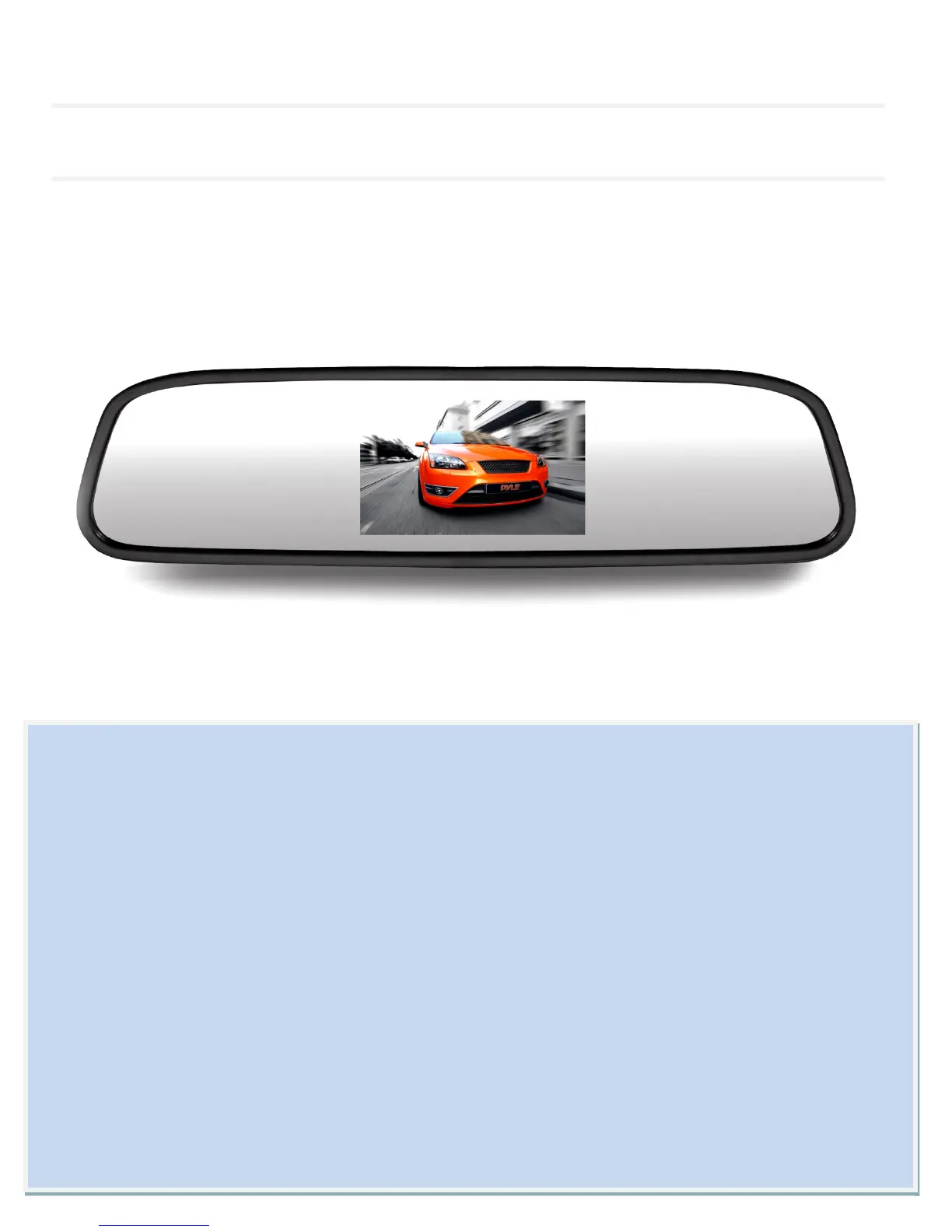The white video input connector from the rearview mirror assembly serves as the Reverse Signal Sense and takes
priorityovertheyellowvideoinputconnector.
Ifyouconnectthecameratothe
yellowvideoinputofthemirrorassembly,therewillbeaconstantpicturedisplayedon
theLCDdisplay.
Ifyouconnectthecameratothe
whitevideoinputofthemirrorassembly,therewillbeapicturedisplayedontheLCD
displayonlywhenthevehicleisplacedinreversegear.
MirrorAssemblyMounting
The rearview mirror assembly mounts over your existing rearview mirror housing.The spring‐typ e clamp mechanism
easilyfitsoveryourrearviewmirrorandsitsontopofit,withoutcausinganydamage.Usetwohandstofirmlyholdthe
newmirrorassemblyoveryourexistingmirror,withonehandholdingthemirror,andtheotherexpandi
ngthespring‐type
clampmechanism.
MirrorAssemblyButtonControls
Locatedinthe backofthe rearviewmirrorassembly arebuttoncontrols.The top andbottombuttons serveassettings
adjustment controls (UP/DOWN), while the centerbutton can be pressed to access settings like: brightness, contrast,
saturation,tint,mode(16:9,4:3),languageandsettingsRESET.
‐Determinethebestlocationforthecamera(Kee
pinmindthatyoumustrunthecablefromthecameratothetransmitter).Youmay
needtodrillasmallholeinthepanelnearyourlicenseplate(Thecameraispreferablymountedjustabovethelicenseplate).
‐Besurewhenrunnin
gthecon
nectioncablestoleaveasmallamountofslacksoyoucanstillmove the camera around thelicense
plate,ifyoudecidetoslightlyadjustthecamera'spositioningatalatertime.
‐ Test the camera, activate your vehicle and see if the system functions. Your connected monitor will automatically power on if
properlyconn
ectedtoapowersource.Placingyourvehicleinreverseshouldprovideapicture(ifconnectedthroughthewhitevideo
inputofthemirrorassembly.
