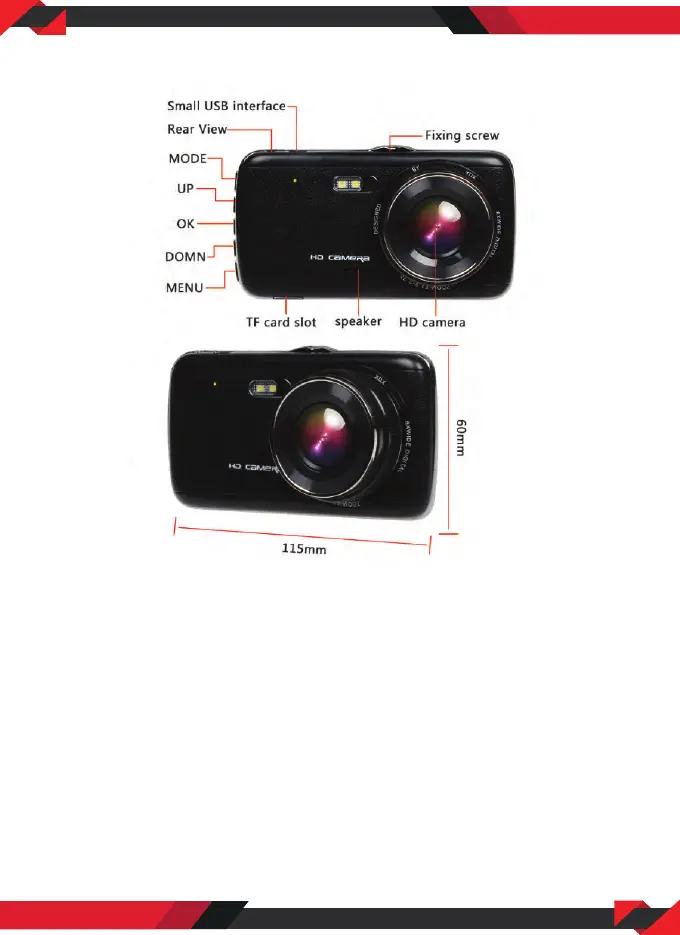www.PyleUSA.com
2
BASIC KEY FUNCTION
1. Mode Button
A: Press Mode button to switch Video / Photo /playback
mode in standby;
B: Short press to lock current video le while recording.
2. Up Button
A: In standby, it’s used to switch between the front camera
and rear camera.
B: In setting menu, it’s used to select the marker.
3. OK Button
Conrmation button.
A: Short press to start and stop recording; Or short press to
turn on screen in screen saver.
B: Long press to power on and shut down
