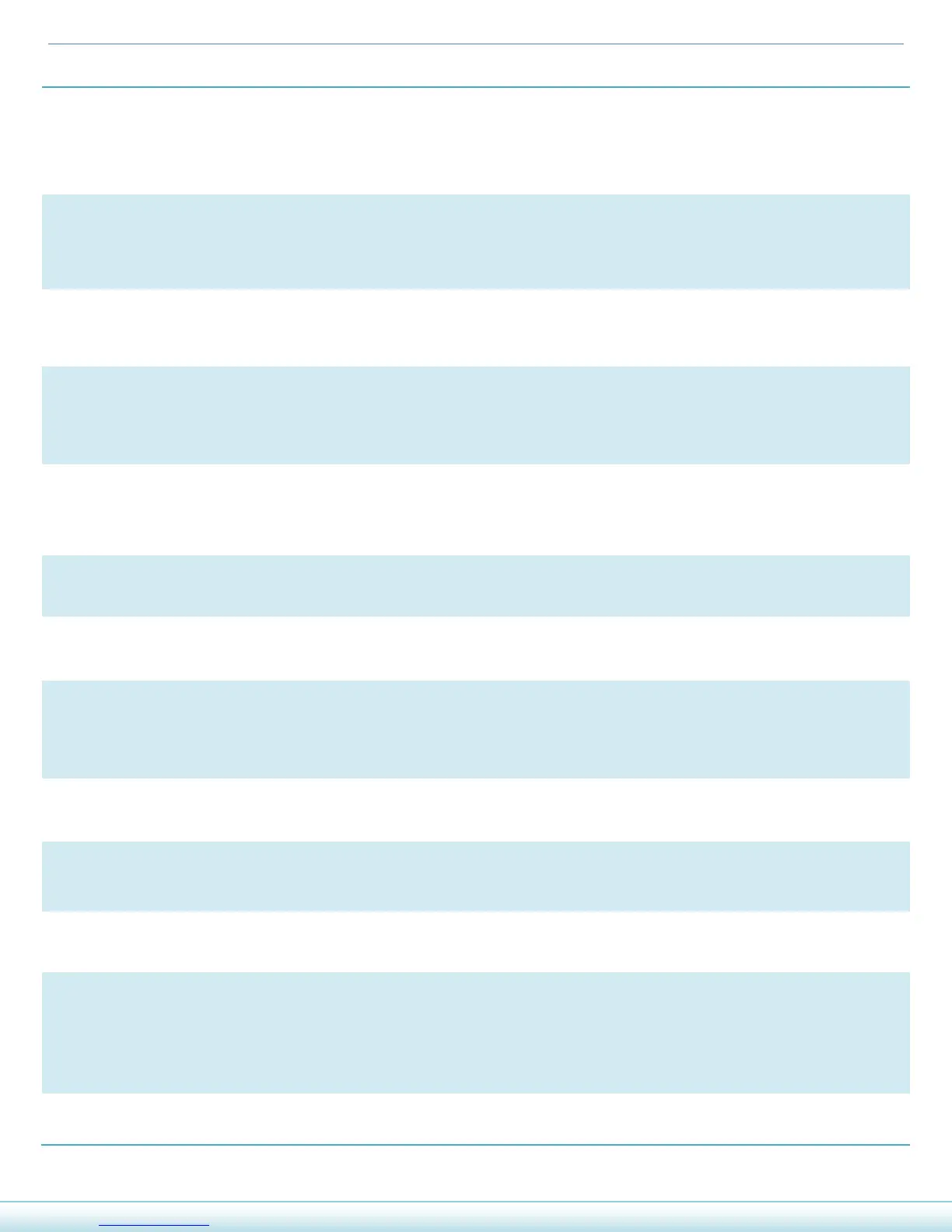Pyle'PMX'SeriesMultiChannelMixers
www.PyleAudio.com
3.
GAINCONTROL
Adjustthevolumefortheselectedchannel'ssignal.It sendthesignaltothe
mastermixbuss,pleaserememberthisfunctionallowstheunittoactasa
preamp (...so if you are using a device that has its own unique volume
control, you will need to perform some volume adjustment and level
matching.Optimalsoundperformanceisachievedwhenaudiodistortionis
ataminimum.
4.
EQCONTROLINDEPEDANTCHANNEL
Independent channel selection allows equalization effect controls for the
input signal. This gives you the ability to adjust the overall tone of the
selectedinput. Itacts as acut orboostcontrol, that addsto or diminishes
thesoundquality60Hz10kHz(+/15dB).
5.
EFFECTCONTROLINDEPEDANTCHANNEL
Also known asEFFX controls, thisis a 'send' control to the reverb buss. It
controls the amount of reverberation added to the selected destination
channelinputsignal.
6.
LCDDISPLAYUSB/SDCONTROL
Use the digital LCD control panel and touch button to control your
connected flash memory drive. Take music from your computer's media
library,transferittoyourremovablememorystoragedeviceandletitplay
throughthemixer.SupportsMP3andWMAmusicformats.
7.
EFFECTSCONTROLLERS
TakecontroloftheEffectsVolume,EffectsEchoandEffectsDelay.Control
theoverallsignalleveloftheeffects'mix'thatisreceived.DelayandEcho
controlsallowyoutovariablyadjusttheeffectintervaltime.Setthiscontrol
lower for shorter Echo times to emulate similar 'doubling' effects while
setting a higher level provides longer effect times for 'stadiumlike' delay
sound.
8.
USB/SDVOLUMECONTROL
AdjustthevolumeforconnectedmediastreamingviaUSBFlashMemoryor
SDMemoryCards
9.
MASTERVOLUMECONTROL
Adjust the volume for the entire mixer and connected devices playing
throughthemixer.
10.
MASTERGRAPHICEQUALIZERCONTROL
(LowLow/MidMidMid/HighHigh),thesemasterEQcontrolsallowyou
to adjust the levels of signal frequencies. 5Band frequency. graphic EQ
faders put you in control and allow you to achieve optimal sound
performance. Adjust the faders accordingly with different acoustic and
environmentalconditions.
11.
POWERLED
ThisLEDwillilluminatewhentheunitisswitchedon.
12.
AUX(3.5mm)INPUT
Auxiliary input connector jack for connecting devices like MP3 Players,
Smartphones,Tablets,etc.
13.
CD/TAPE:INPUT
Use the RCA (L/R)input connector jacksto connect a stereo signaloutput
devicetothemixer.(CD,Tape,Cassette,MP3,Smartphone,Tablet,Mac,PC,
Laptop,etc.)
14.
REC:OUTPUT
ThissignalRCA(L/R)outputconnectorjacksareforconnectinganexternal
device to record from the mixer.Both channelsare conformedinto mono
forcompatibility.Thesignalsarethentaken'premaster'meaningthesignal
is without reverb or the master tone section does not include the tape
signal.The connectedsignal becomesthe 'main'bus signalbefore passing
through the mixer's 'master' level controls and graphic equalizer.
(Impedance:1kOhm@10dB)
15.
INPUTVOLUMECONTROL
This control adjusts the level of the input signal applied to the CD/TAPE
Input.