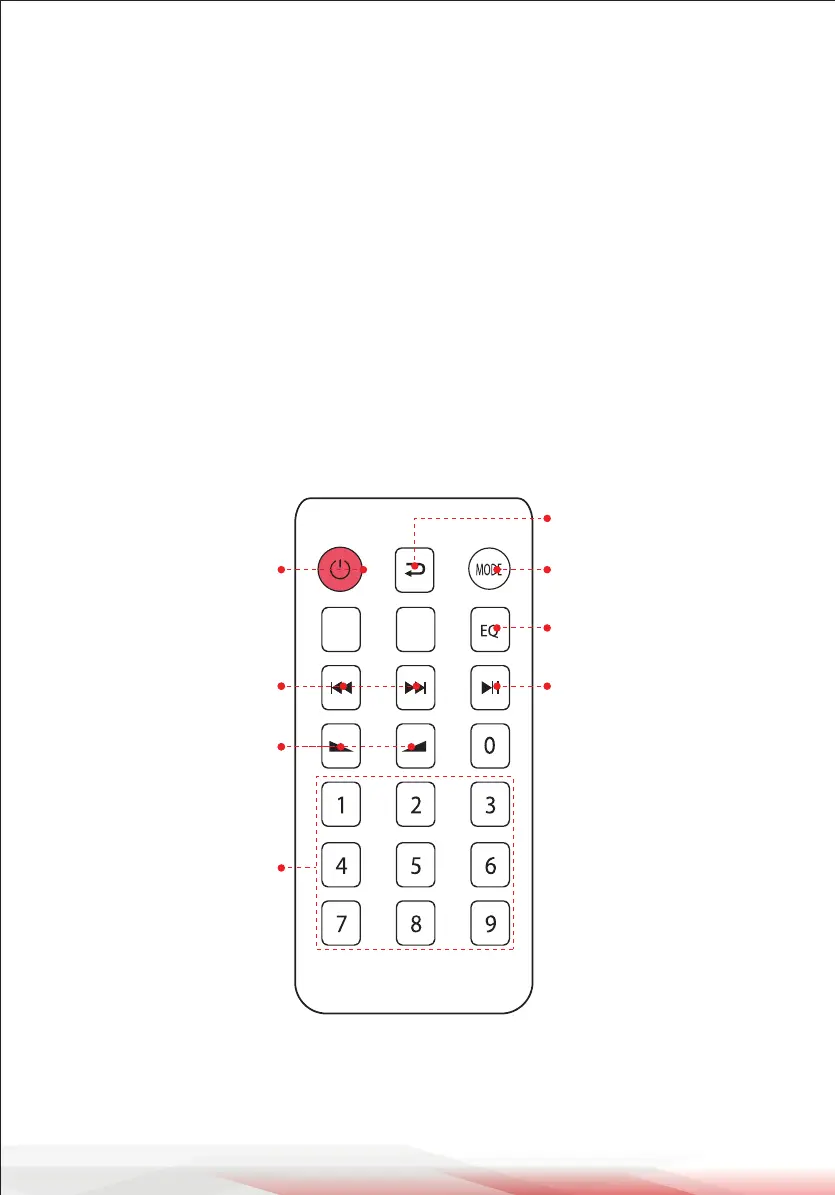REMOTE CONTROL
1. Press this button to turn the MP3 on or o.
2. Press these two buttons to select the previous or next track in USB, SD, or
Bluetooth mode.
3. Adjust the volume up or down.
4. Press the number buttons to directly select tracks.
The unit takes 1–2 seconds to respond in USB or SD mode.
5. Press this button to repeat the current track.
6. Press this button to select the playing mode (USB/SD/Bluetooth).
7. EQ function: Select a pre-set mode of the equalizer that is designed accordingly.
8. Play and Pause function: Press this button to play or pause MP3 les in USB,
SD, or Bluetooth mode.
www.PyleUSA.com
14
1
2
3
4
5
6
7
8