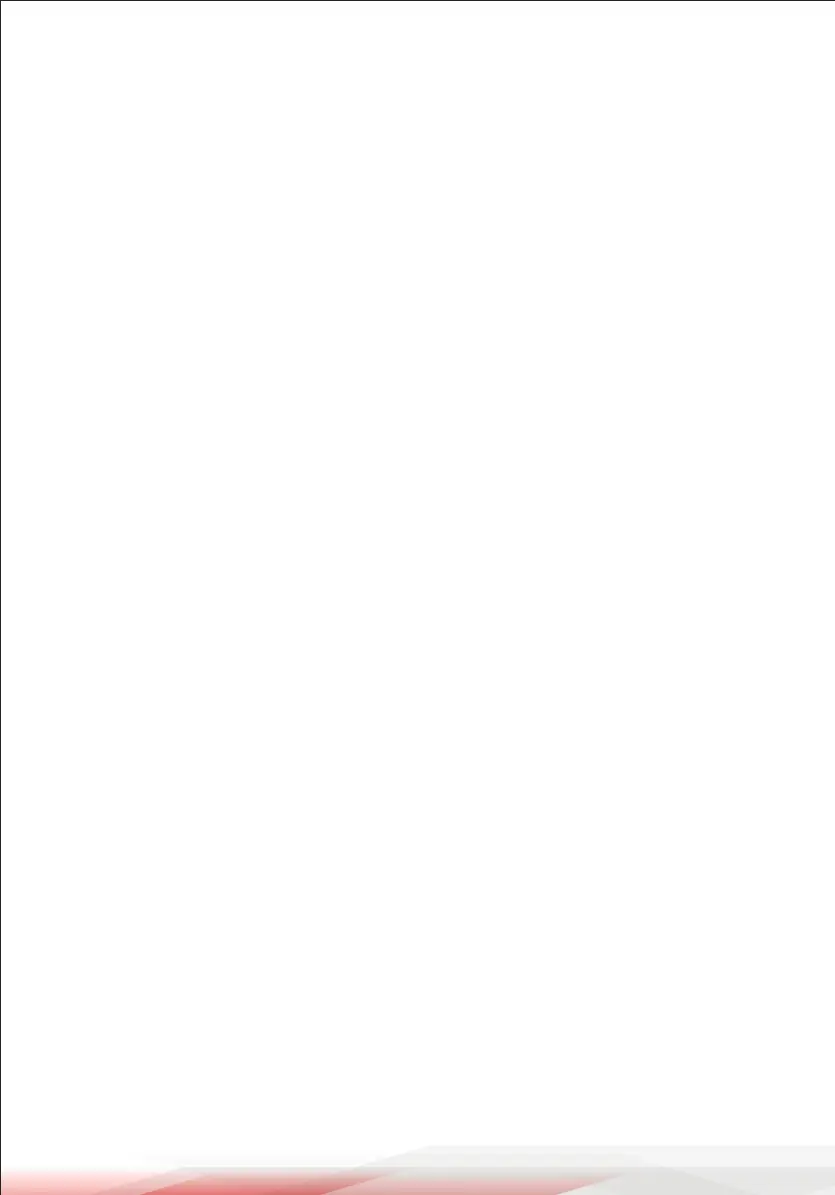www.PyleUSA.com
5
3. MIC 1 & MIC 2 Jacks: Allow you to connect up to two 6.35mm microphones.
4. LED Level Display Meter
5. MIC Volume Control: Lets you adjust the MIC1/MIC2 sound level.
6. Three Input Sources Mixing Controls: Control the sound level for each of the
audio input sources.
PHONO/AUX: Select and connect an alternative high-level (AUX/CD) or low-level
(PHONO) audio sound source.
7. 100 Hz, 1 kHz, & 8 kHz Equalizer Controls: To enhance the sound or tailor the
high, midrange, and low frequencies for each audio source input to the acoustics
of a particular performance environment, you can adjust these equalizer tone
controls.
8. AUX Input Jack: Allows you to connect any high-level sound source, such as a
CD player, tape deck, or tuner, to the AUX input.
9. CONTROL PANEL BUTTONS:
A. These buttons are only used to control the USB/SD, and Bluetooth functions
and do not control other functions.
B. MODE BUTTON: Press this button to select one of the following modes:
USB/SD or Bluetooth play. USB/SD mode will be set automatically after turning
ON the unit. It automatically plays MP3 les after inserting a USB ash drive or SD
card. You cannot select AUX, CD, and DVD inputs using this button.
C. Each press of the PLAY/PAUSE BUTTON toggles the operation from play to
pause or from pause to play in USB/SD mode or Bluetooth mode.
D. PREV and NEXT BUTTONS: Use these two buttons to select the previous
or next track, depending on the mode:
In USB/SD mode: Use to select the previous or next track.
In Bluetooth mode: Use to select the previous or next track.
10. LED Display: Shows MP3/SD/Bluetooth information.
11. USB Port and SD Card Socket: After inserting a USB ash drive or SD Card
into the input terminal, press the mode button to choose between audio from
the USB port, SD Card input or Bluetooth. To use Bluetooth, follow the STEPS
FOR CONNECTING WITH WIRELESS BT DEVICE steps.
STEPS FOR CONNECTING WITH WIRELESS BT DEVICE
A. Press the MODE button under the ID3 display screen and enter BT mode.
B. Search for the Wireless BT device and nd the BT name “PYLEUSA” or “BT.”
C. Select the “PYLEUSA” or “BT” Wireless BT name and wait for the device to pair.
D. The unit will make a sound conrming that the devices have successfully paired.
E. Once paired, you can play music from your BT device. You can also use the control
buttons on the unit to select tracks from your Bluetooth device.