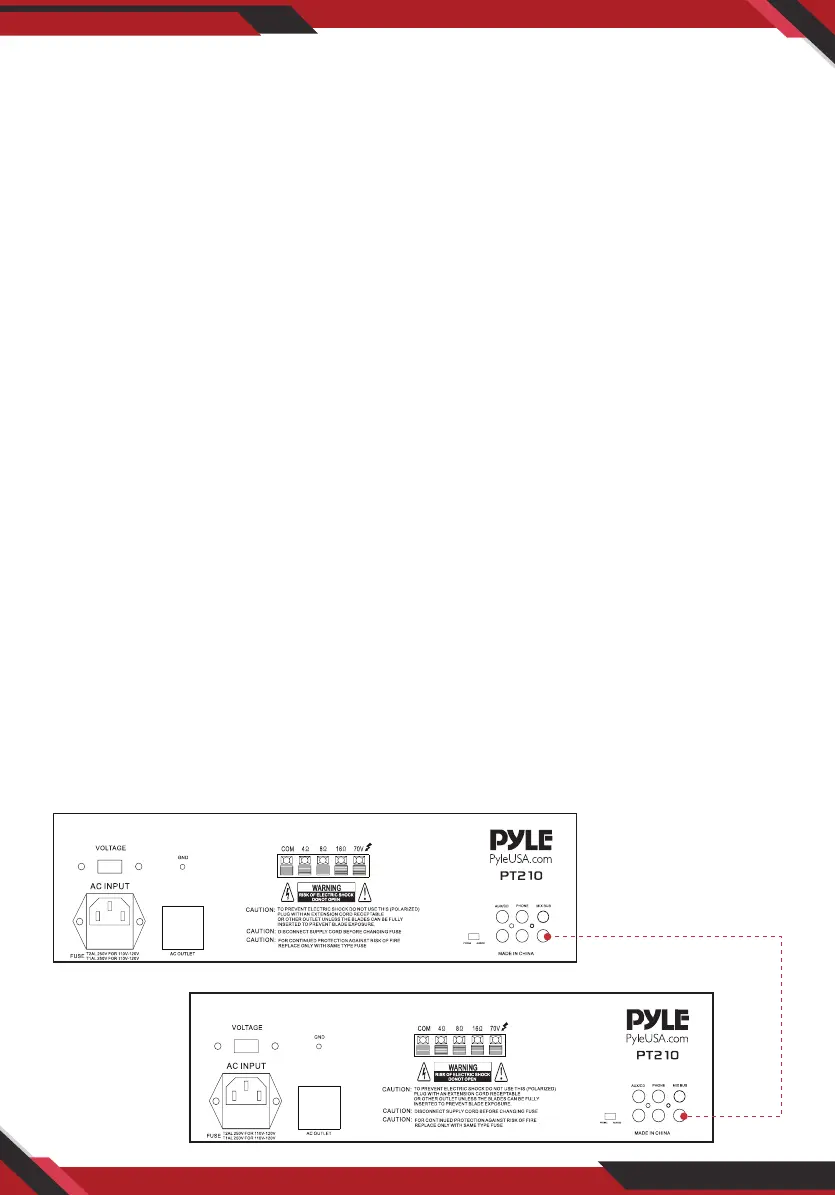www.PyleUSA.com
11
THE VEHICLE USING THIS POWER SOURCE MUST HAVE A NEGATIVE GROUND
ELECTRICAL SYSTEM. IF YOU ARE NOT SURE OF IT, PLEASE CHECK WITH YOUR
VEHICLE'S DEALER.
Turning the amplier ON
1. Turn on the audio input source equipment which is connected to the amplier
INPUT jack.
2. Set all volume levels (MASTER, MIC 1, MIC 2, and PHONO/AUX) to their minimum
level settings.
3. Press the power switch to turn the amplier on.
4. Adjust the controls of MIC 1, MIC 2, and PHONO/AUX to the achieve desired
volume and balance. Using the LED power meter The meter LED position indicate
the amplier output power.
Using the MASTER volume control
The MASTER volume control increases or decreases output level gain. To obtain
best performance with the least distortion, be sure to adjust the output level so
that the LED meter does not continually exceed the right extreme of the meter's
range.
CAUTION: Setting output level too high can overdrive the amplier, causing
permanent damage.
Using the MIX BUS jack
You can connect another PT210 to this jack to double the size of your PA system.
This lets you use up to four microphones and two turntables (or two auxiliaryies)
sound souces. Use a shield cable with phono plugs at each end, and connect the
cable between the MIX BUS jacks on the back of two ampliers. For the best results,
do not use a cable longer that 6 feet.
Mix Bus Jack