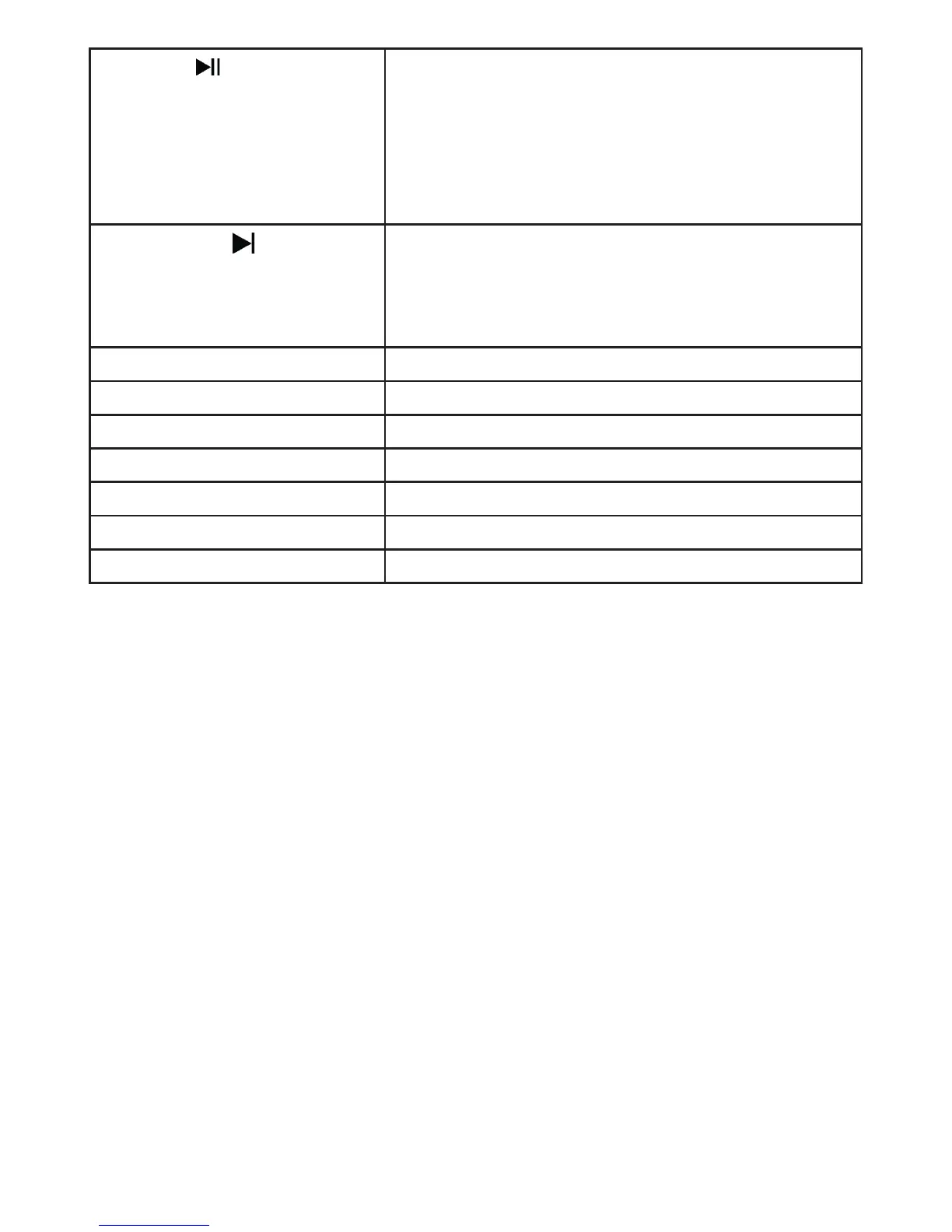5. SCAN / button - In Radio mode: Press and hold to scan and store radio
station. Press to mute /un-mute volume.
- In Bluetooth mode: Press to Play / Pause the mobile
device music.
- In TF-Card mode: Press to Play / Pause the card music.
Press and hold to repeat playback
one song.
6. V + / CH + / button - Press and hold to turn volume level up.
- In Bluetooth and TF-card mode: Press to skip tracks
forward.
- In Radio mode: Press to select next radio station.
7. Speakers
8. Bottom cap
9. Power ON/OFF switch
10. Micro USB connector - For charging battery
11. Micro SD (TF) card slot
12. Built-In Rechargeable Battery
13. Embedded Solar Panel
