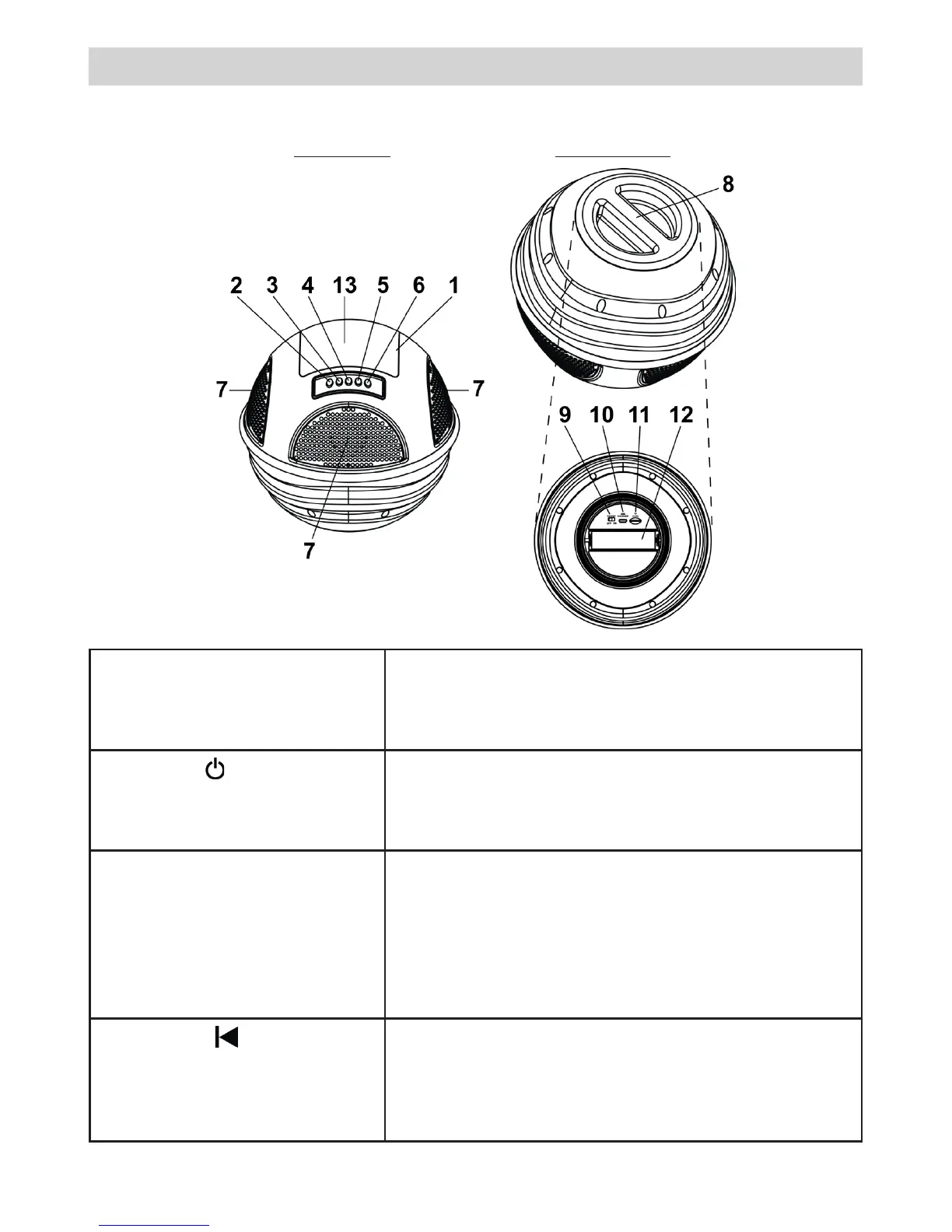Location of Controls
Main Unit
Front View Bottom View
1. LED indicator - Power Off mode: LED indicator is off.
- Power On mode: Blue LED lights on or blinks.
- Charging mode: Red LED lights on.
2. Standby Button - While Power switch is set at ON position:
Press the button to turn on the unit from standby mode.
Press the button again to turn the unit into standby mode.
3. MODE Button
- Without Micro-SD card (TF-card) inserted:
Press the button to toggle between Bluetooth and FM
radio mode.
- With Micro-SD card (TF-card) inserted:
Press the button to switch among Bluetooth , FM radio
and TF-card mode.
4. V- / CH- / Button - Press and hold to turn volume level down.
- In Bluetooth and TF-card mode: Press to skip tracks
backward.
- In Radio mode: Press to select previous radio station.