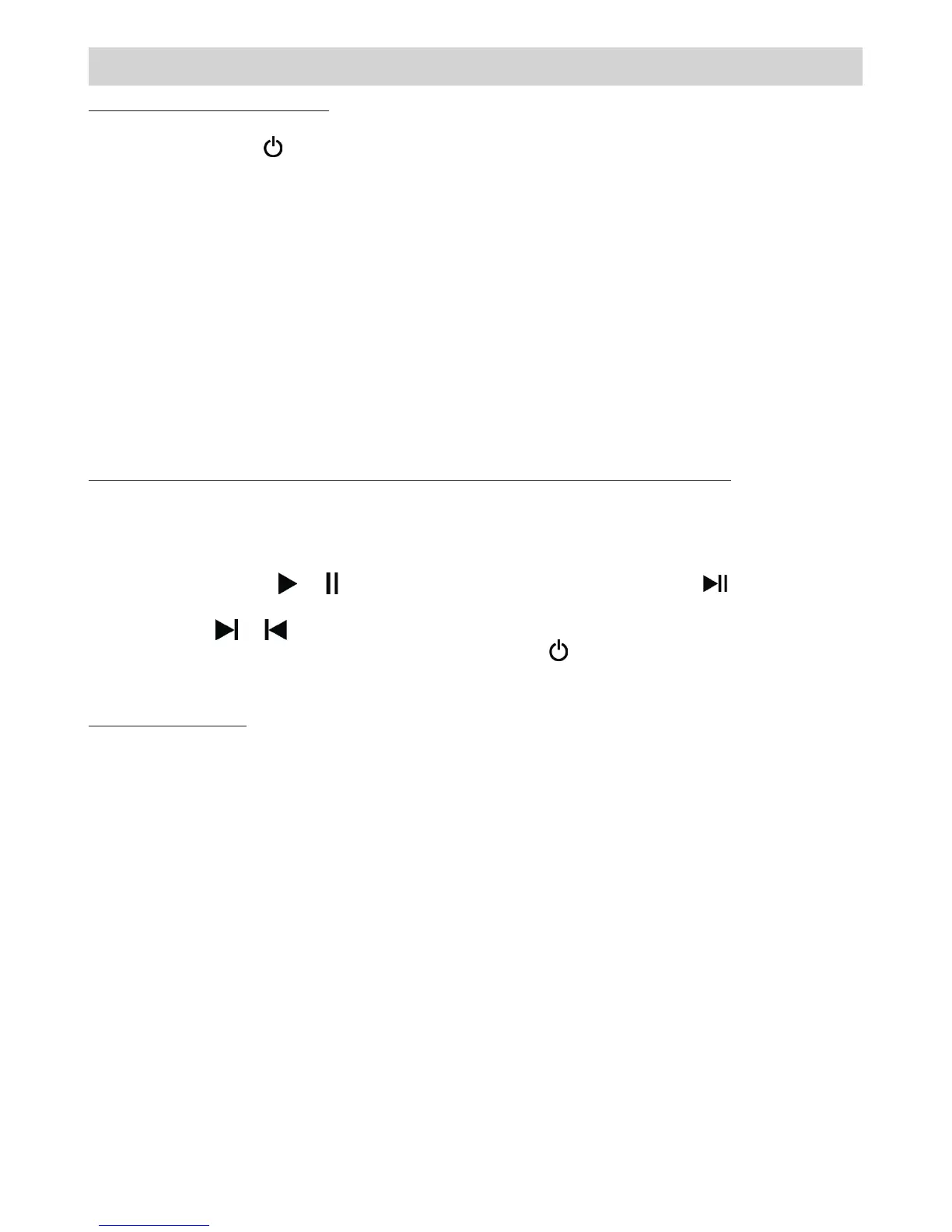Bluetooth Operation
Bluetooth pairing/connection
1. Slide the Power switch to ON position.
2. Press the Standby button to turn on the unit.
3. If TF-card is inserted, press the MODE button to select Bluetooth mode, a short melody
sounds.
4. The unit will search nearby Bluetooth device .From the Android smart phone or Apple device
(iPad/iPhone/iPod touch), turn on its Bluetooth function. Search for the device name
(PWR95S) on Android smart phone or Apple device, select, pair and connect. The blue LED
indicator of the unit blinks.
When the unit is turned on from standby mode, in the Bluetooth mode it will automatically
search and connect the device last connected, no need to re-scan and pair.
Note:
Standby mode ----- Blue LED lights off.
Searching last connected mobile device ----- Blue LED blinks slowly.
Searching other mobile device ----- Blue LED blinks fast.
Bluetooth mobile device connected ----- Blue LED lights steadily.
Playback Apple device (iPad/iPhone/iPod touch) or Android smart phone music
5. Playback your Apple device or Android smart phone music.
6. You may adjust both the volume control of your mobile device and the volume control of this
unit to nd the most desirable volume setting. Press and hold the V- / V+ button from the main
unit to adjust the volume level.
7. (a) You may tap the / button from the mobile device or press the button from the
main unit to Play / Pause the mobile device music.
(b) Press the / button from the unit to skip tracks forward / backward.
8. After listening the Bluetooth music, press the Standby button which turns the unit into
standby mode.
Energy Saving Note
In Bluetooth mode, if the Bluetooth communication link disconnected (the main unit) for around
5 minutes, the unit will turn into standby mode automatically.