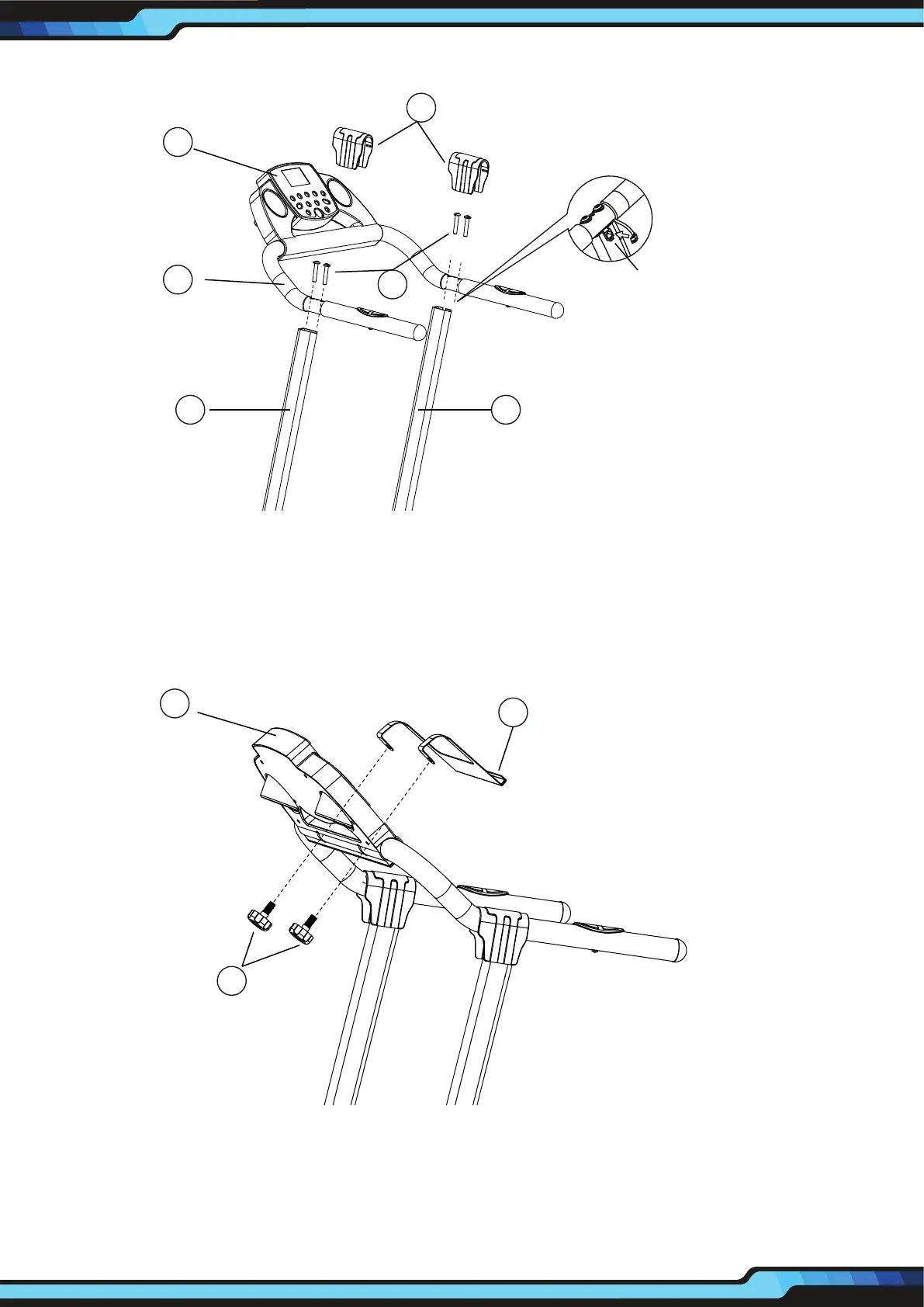6
EXPLODED VIEW
Step 2
A. Remove the four Head Hex Socket Screws (17) in the end of the Left Stand Tube (3) and Right Stand Tube (4).
B. Attach the Handlebar (5) onto both ends of the Stand Tube (3 and 4), tighten the screws with the Allen
Key provided.
C. Connect the wire that comes from the Computer Console (55) to the Main Control Cable Socket from the
right handlebar support of the Right Stand Tube (4).
D. Install both Handlebar Covers (59) onto the Handlebar (5).
Step 3
A. Turn the Computer Console (55) up or down to align the computer knob hole, and then place the Tablet
Holder (6) onto the Computer Console (55) to align the hole.
B. Lock the Computer Console (55) in place by tightening the Computer Knob (54).
www.PyleUSA.com
59
5
43
55
17
Main Control Cable Socket
54
55
6
