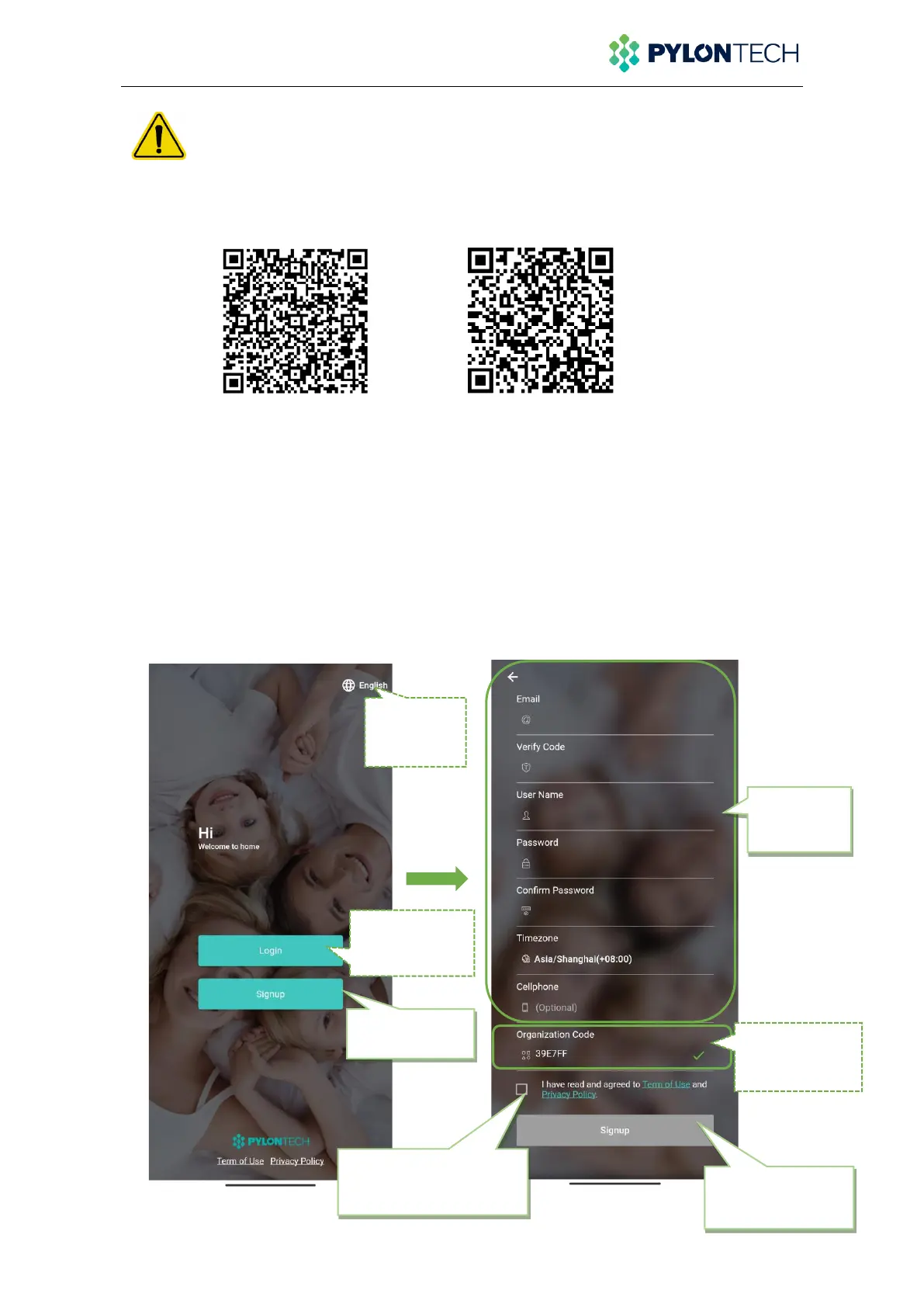1. Download ‘Pylontech Home App’. Download method is given below:
a. Search ‘Pylontech Home’ in Google Play/Harmony store or APP Store.
b. Scan the QR Code below and download it directly.
Android/Harmony QR Code iOS QR Code
2. Open Pylontech Home App, sign up and login.
▪ New users can sign up following the steps below (1)(2)(3)(4)
▪ If you already have an account, just enter the account and password to login
* Organization code defaults to Pylontech. If the distributor provides you with other organization codes,
please keep the corresponding codes and fill in the codes when registering an account. The
organization code is used to bind the corresponding organization to obtain the after-sales service
provided by them.
Please note: Make sure the org code is correct. If you have any questions about this, please contact
your local distributor for confirmation.