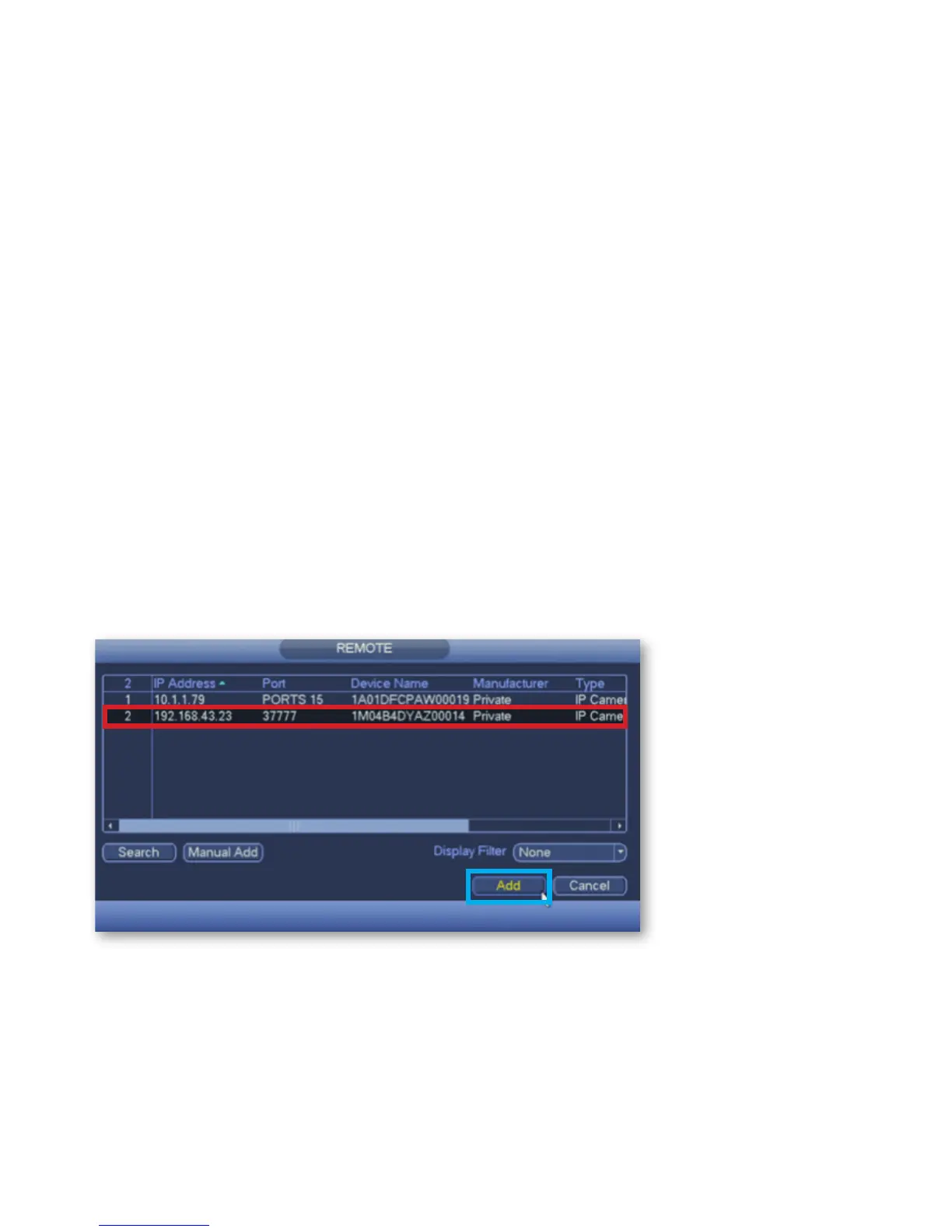14
If you would like to add this camera to your existing QC Series NVR,
login to your NVR and go to Remote Devices. Select your camera
from the device list and click Add. The camera feed will appear on
your NVR. The NVR has to be connected to the same network as
your mobile device for the initial setup process.
Visit www.q-see.com/support to verify if your system is compatible.
*This screenshot is from a QC Series NVR.
STEP 7
ADD TO AN EXISTING QC NVR SYSTEM
