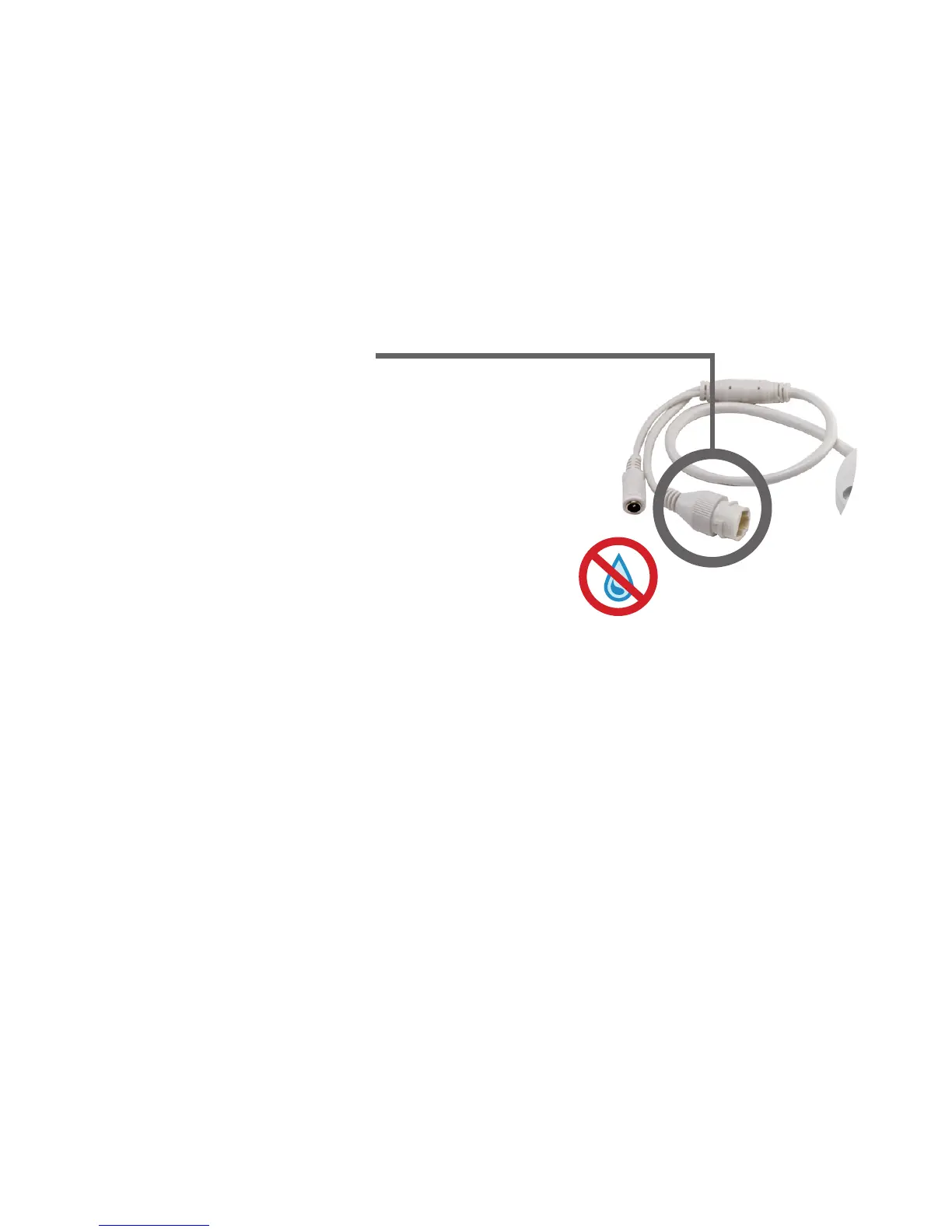17
Please do not worry about the additional
network cable on your dome camera. This
network cable can alternatively be used to hard-
wire the camera using an Ethernet cable instead
of a Wi-Fi connection. Please make sure that this
cable is never exposed to moisture.
NETWORK CABLE
