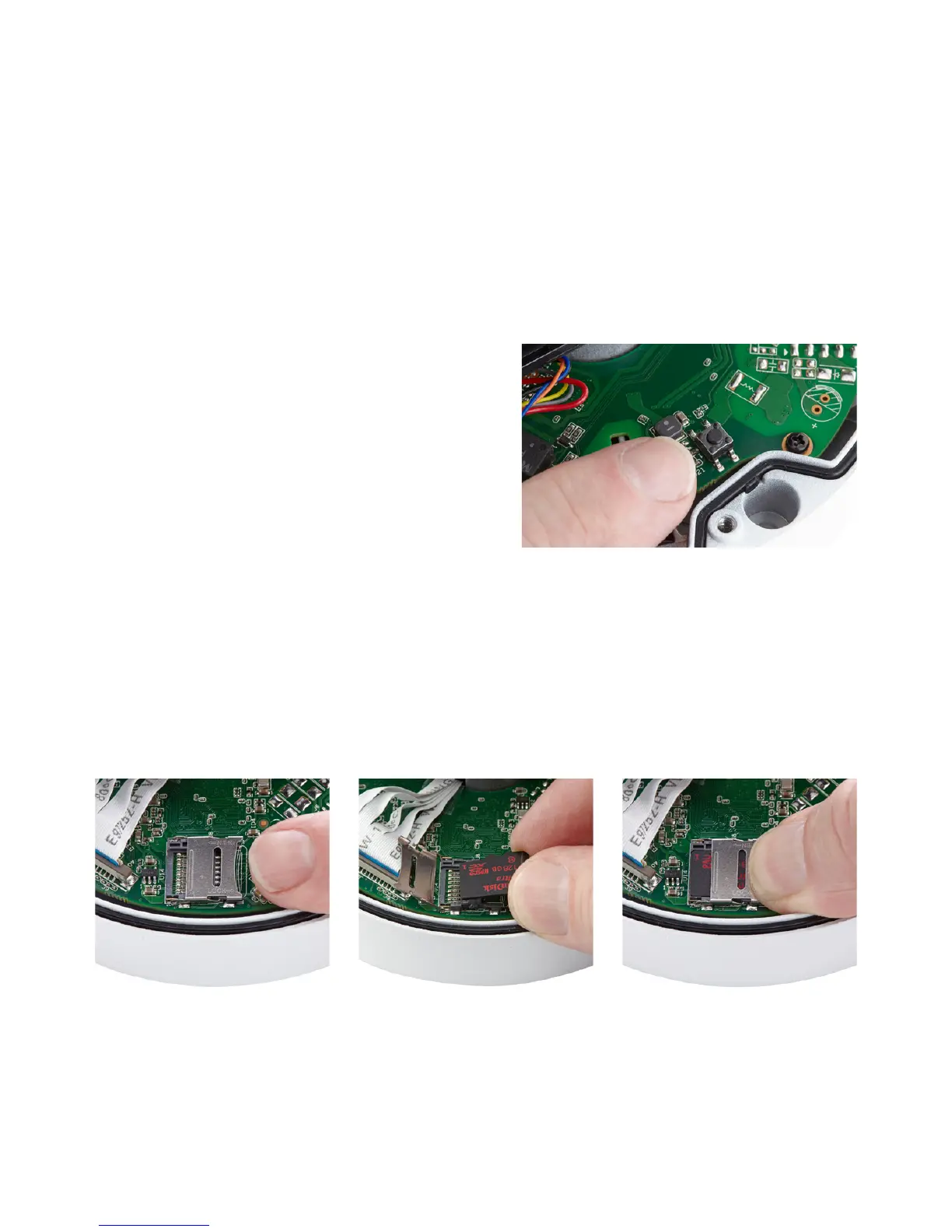The reset button on your dome camera
is located under the lens cover that can
be removed with the included wrench.
If you wish to change the existing Wi-Fi
network to a dierent network, while the
camera is powered on, hold the reset
button for 15 seconds and setup your camera again.
The micro SD memory card slot is located under the lens cover that can be
removed with the included wrench. Slide the slot open, place in a memory card,
close the slot and lock the card into position. Some units will include an SD card.
ADDITIONAL FEATURES
RESET BUTTON
MEMORY SLOT
16
