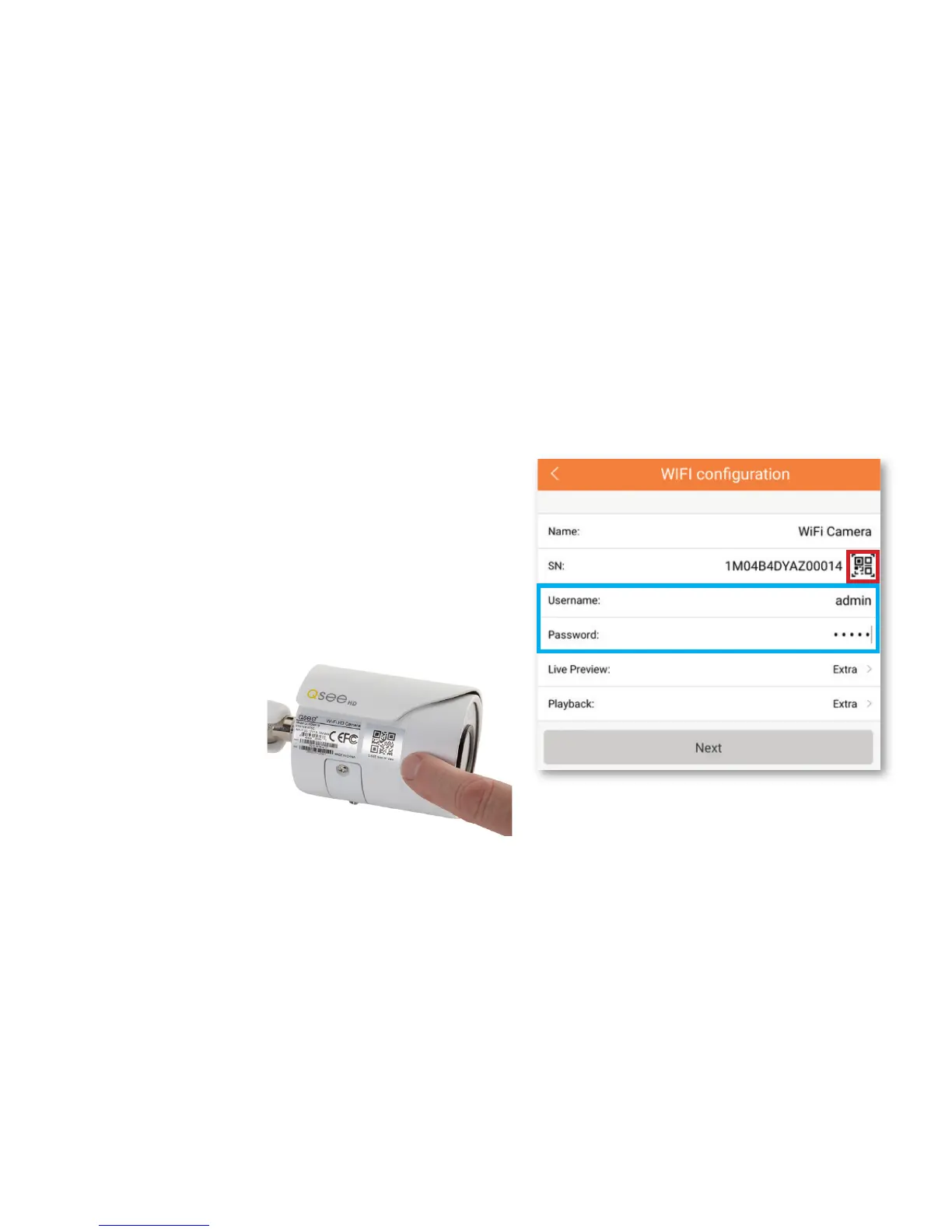10
STEP 3
ADD A NEW DEVICE
In Device Manager, Click “+” to add a new device.
Select “Wi-Fi conguration” and create a name
for your camera. Tap the QR code icon in the
SN eld and then scan the QR code located on
the back camera panel (see photo below). Once
the QR code has been scanned, complete the
remaining username
and password elds
and hit next:
Username: admin
Password: admin
