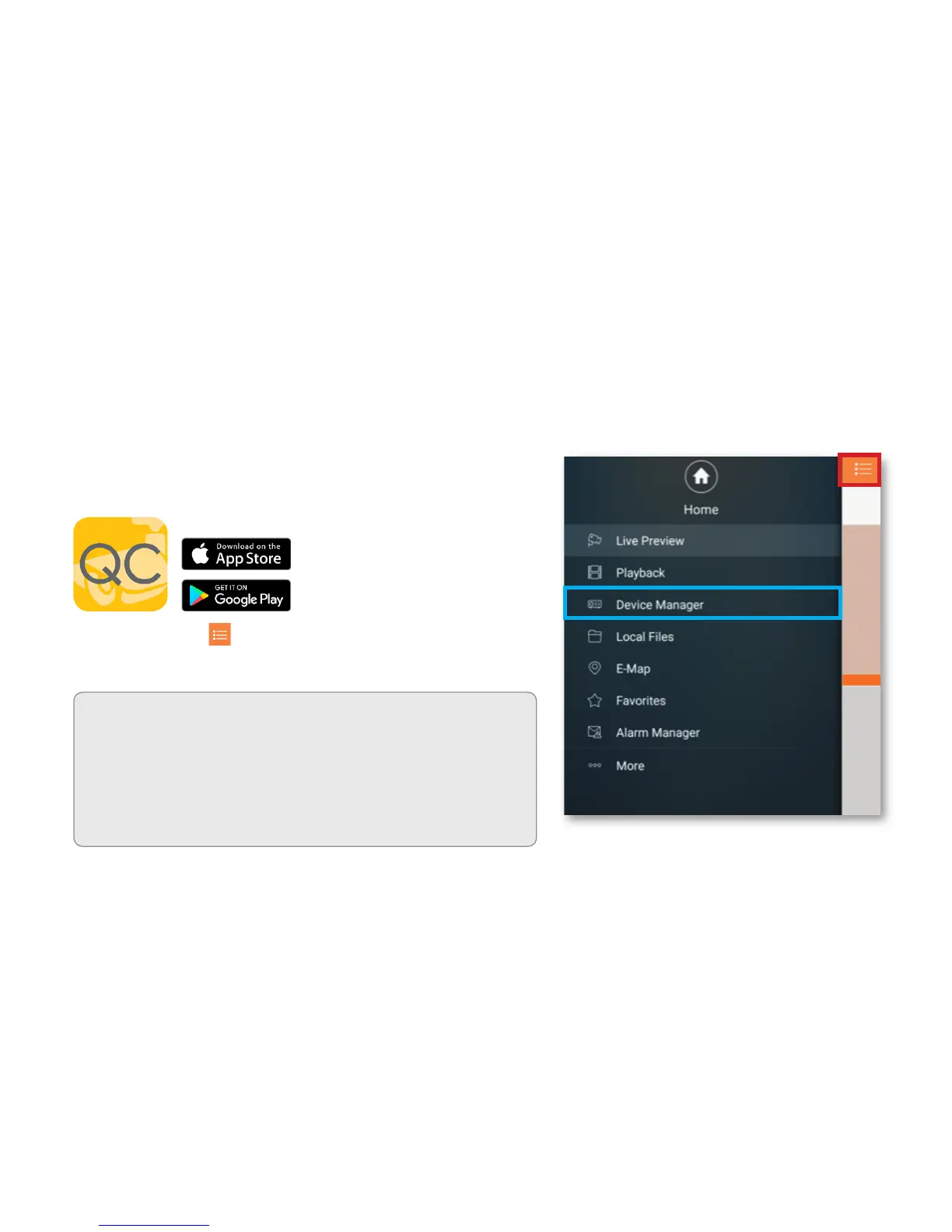NOTE: Ensure that your mobile device is connected to
the Wi-Fi network you wish to use for your camera.
Download the QC View
App from the App Store on
your mobile device. Once
the App has been installed
select the Menu button in the top left corner, followed
by Device Manager.
STEP 2
DOWNLOAD & INSTALL THE QC VIEW APP
9
NOTE: If you already have a Wi-Fi NVR this camera will
automatically try to connect to it. Start using the NVR quick
start guide to complete setup. If you would like to use this
as a standalone device, disconnect or power o your Wi-Fi
NVR before proceeding.
*All screenshots in guide are
from QC View app on iOS.
