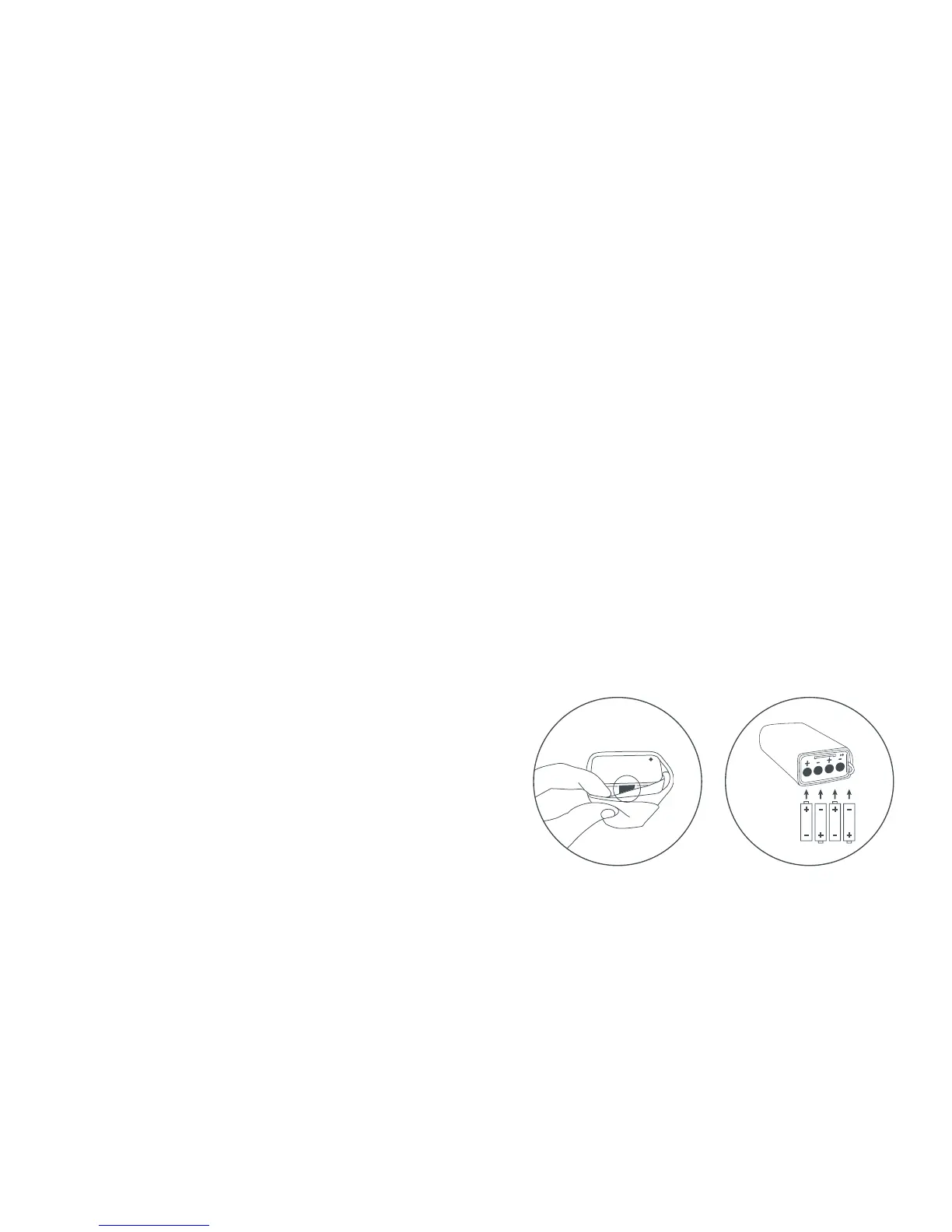14
REPLACING THE BATTERIES
When the batteries are approximately 25% full the battery
symbol will appear on the Qardio App blood pressure
measurement screen. Although the QardioArm will continue
to measure reliably, you should obtain replacement batteries.
If the empty battery symbol appears on the Qardio App, your
QardioArm batteries are depleted and it’s time to replace
them. You cannot take any further measurements and must
replace the batteries.
You should replace all four AAA alkaline batteries at the
same time.
Use 4 new, long-life 1.5 V, size AAA batteries. Do not use
batteries beyond their expiration date, and do not use
rechargeable batteries.
Push this button
to open hatch
To replace batteries:
1. Release the battery compartment hatch by pressing the
button under the cuff as shown in the drawing.
2. Replace all four AAA alkaline batteries with new ones,
ensuring that the polarities are correctly aligned:
the + (positive) and – (negative) polarities should match
the polarities indicated on the AAA alkaline batteries
compartment.
3. Put the battery compartment hatch back in place, pushing
until it clicks in place.
4. You will see a green light shining through the battery
compartment hatch.
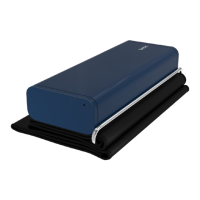