19
AAA ALKALINE BATTERY USAGE
AND STORAGE
• If AAA alkaline battery fluid should get on your skin
or clothing, immediately rinse thoroughly with plenty
of clean water.
• Use only four AAA alkaline batteries with the QardioArm
blood pressure monitor. Do not use any other types of
AAA batteries, and do not use any type of rechargeable
batteries.
• When replacing batteries, insert the four AAA alkaline
batteries with their polarities aligned as indicated on the
QardioArm blood pressure monitor.
• Immediately replace the AAA alkaline batteries when they
are depleted.
• Always replace all four AAA alkaline batteries at the same
time: do not use new and old AAA alkaline
batteries together.
• If the QardioArm blood pressure monitor will not be
used for a long period of time, the batteries should be
removed.
• Store the device and the components in a clean, dry and
safe location.
IRREGULAR HEART BEAT MESSAGE
If irregular heartbeat is detected during the measurement
procedure, a message will be displayed. Repeat the
measurement after one hour. If irregular heart beat is
detected several times in a day or week, we recommend you
discuss this with your doctor.
Under this condition, the wireless blood pressure monitor
can keep functioning, but the results may be inaccurate.
There are 2 conditions under which the signal of irregular
heart beat will be displayed:
1. The coefficient of variation (CV) of pulse period >25%.
2. The difference between adjacent pulse periods ≥0.14 s
and the number of such pulses constitutes more than
53 percent of the total number of pulses.
CUSTOMER SERVICE CONTACT
Qardio customer service contact is available at
support.getqardio.com.
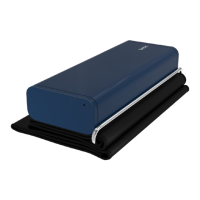
