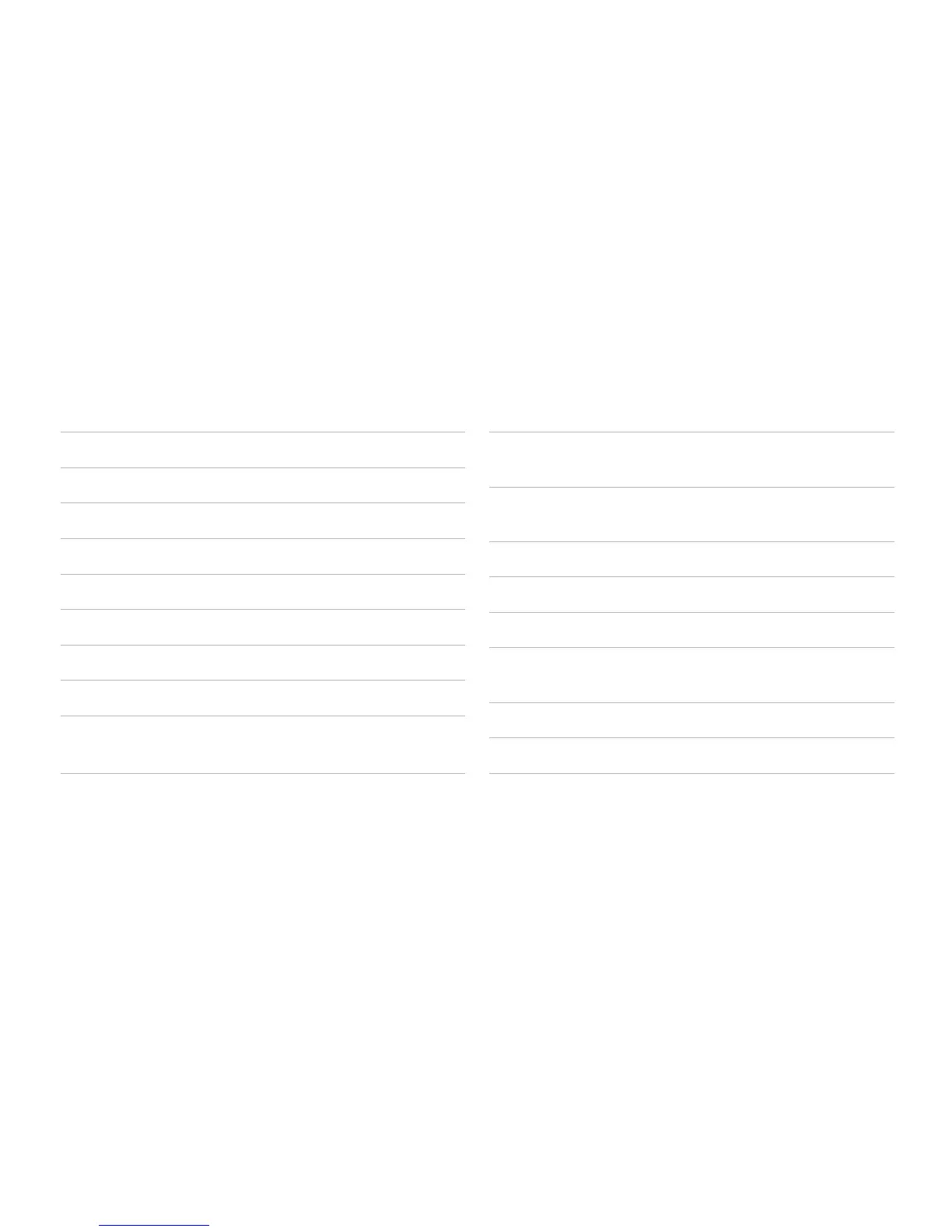Introduction 4
Intended use 5
Important safety information 5
Package contents 5
Requirements 5
Using QardioArm for the first time 6
How to turn on/off QardioArm 6
Detailed instructions for correct cuff placement 7
Body posture during blood pressure
measurement
8
Detailed instructions on taking a blood pressure
measurement
9
Checklist for measuring your blood pressure
correctly and accurately
10
The traffic light indicator 10
Selecting multiple measurement averaging 11
Visualizing your historical blood pressure data 11
Important facts about blood pressure
and self-measurement
12
How to evaluate your blood pressure 13
Replacing the batteries 14
TABLE OF CONTENTS
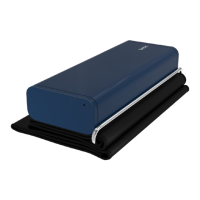