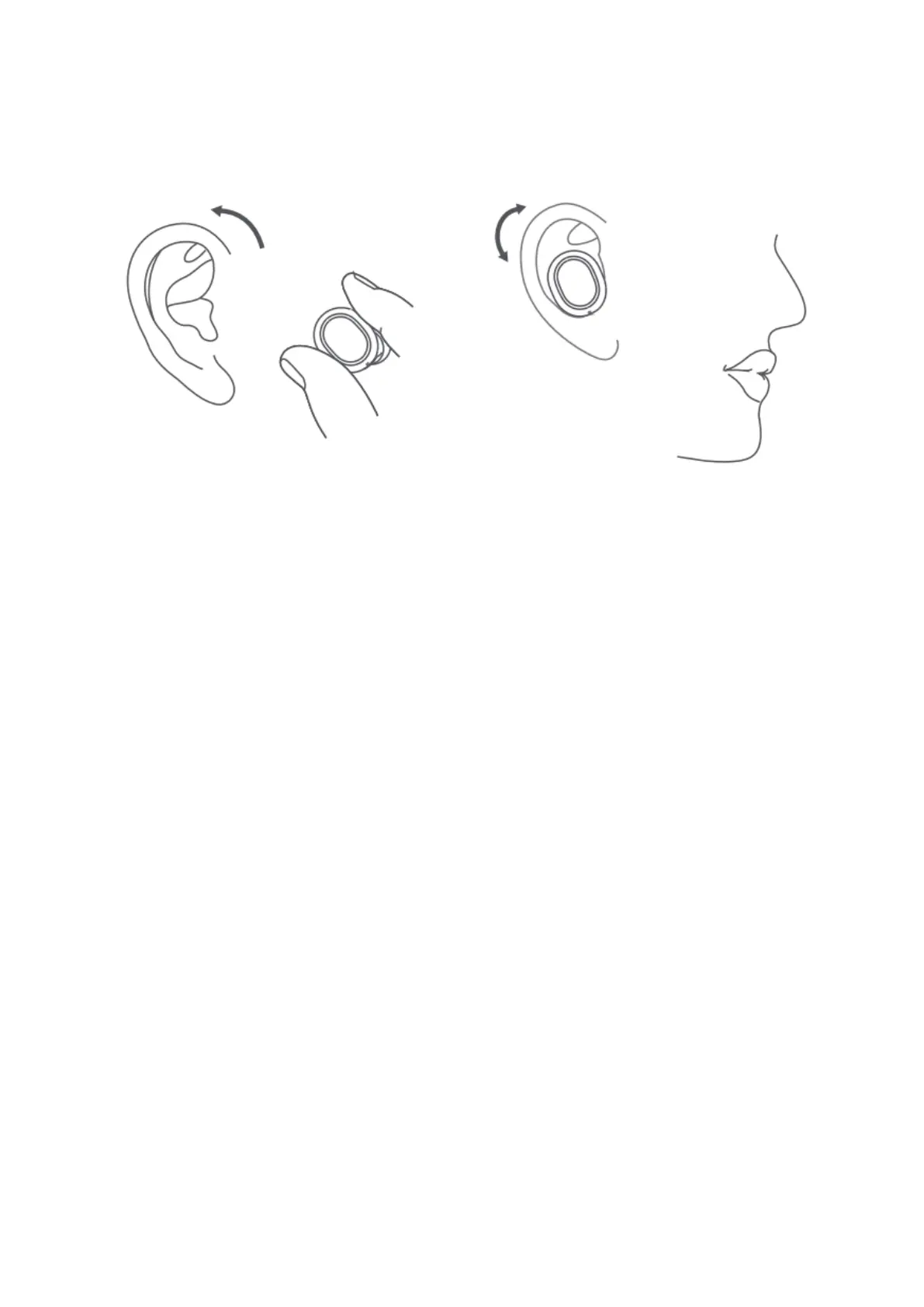7
How to Wear
1. Rotate earbuds and pop it into your ear, then shake head to check wearing
stability.
2. Please adjust mic towards your mouth to gain better calling experience.
Three-way Calling & Switch:
Press MFB to answer incoming call. In another call is coming is sync, press MFB to put
the first call on hold while activating the second call or hold MFB for 1s to ignore the
second call. Double press MFB to switch between held call and activate call.
Mono Mode
1. Two earbuds paired before, power of them off then hold MFB on either earbud
for 2s to power no. It will auto turn to be connectable to cellphone (LED blinks
blue) after two earbuds re-pairing timeout.
2. On cellphone, search for QCY-T1C and tap to connect.
3. Connected
Charging Earbud
Push earbuds in case to power off and charge them. LEDs will glow solid red when
charging and turn off once topped up.
