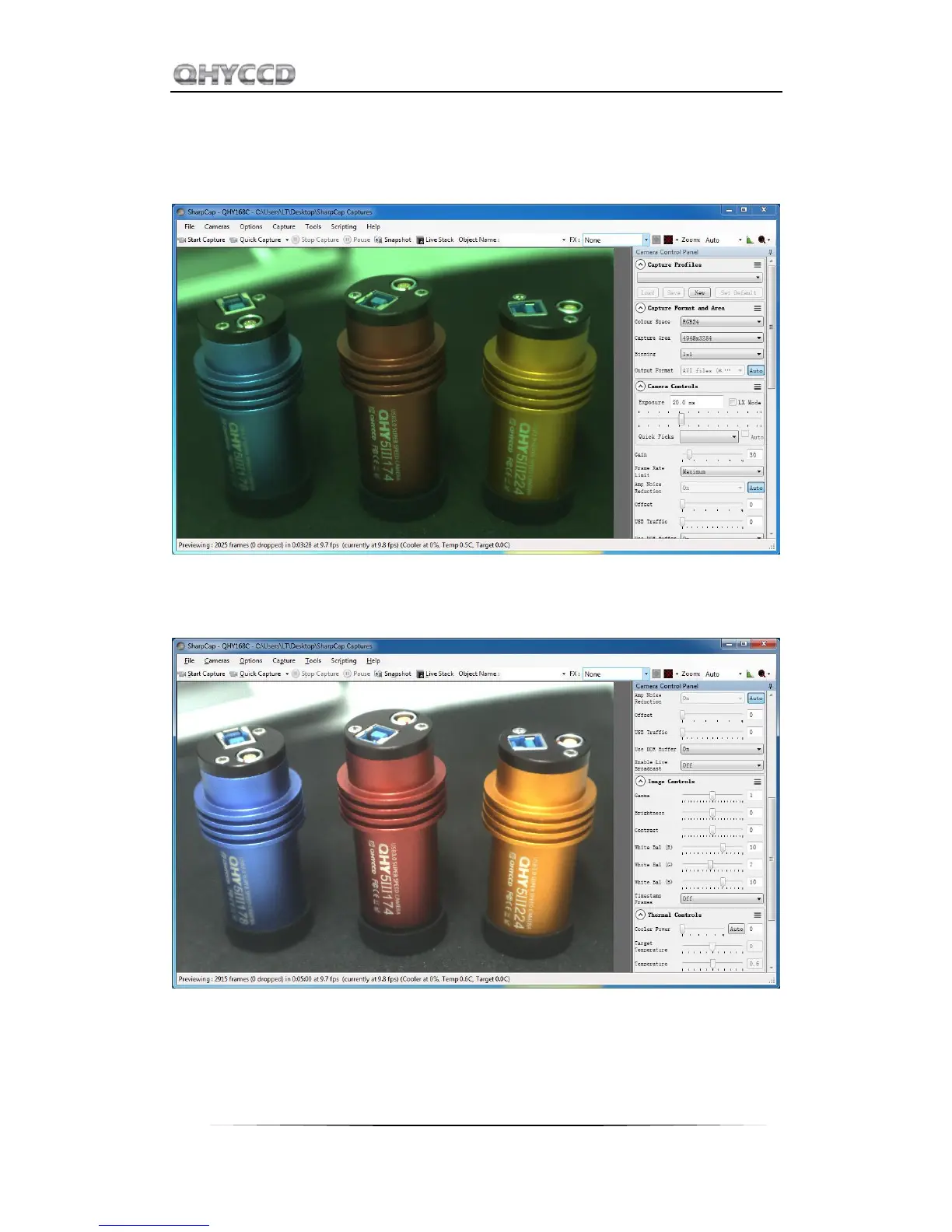QHY168C
6
03 Color Balance for QHY168C
SharpCap will start at the default RGB balance for color camera. Here is the screenshot of the
QHY168C start up
For color camera, SharpCap will show the WB Red/Green/Blue progress bar.
Since the color balance is the ratio between Red to Green and Blue to Green. You can fix the
Green color to 7 and adjust the Red and Blue.
For example, in the image above the blue is 10 and red is 10, green is 7. It looks the image is well
white balanced. If you need more blue, since it has limit of 15. In this condition, you can reduce
the green a little and you will have more room for the ratio.
