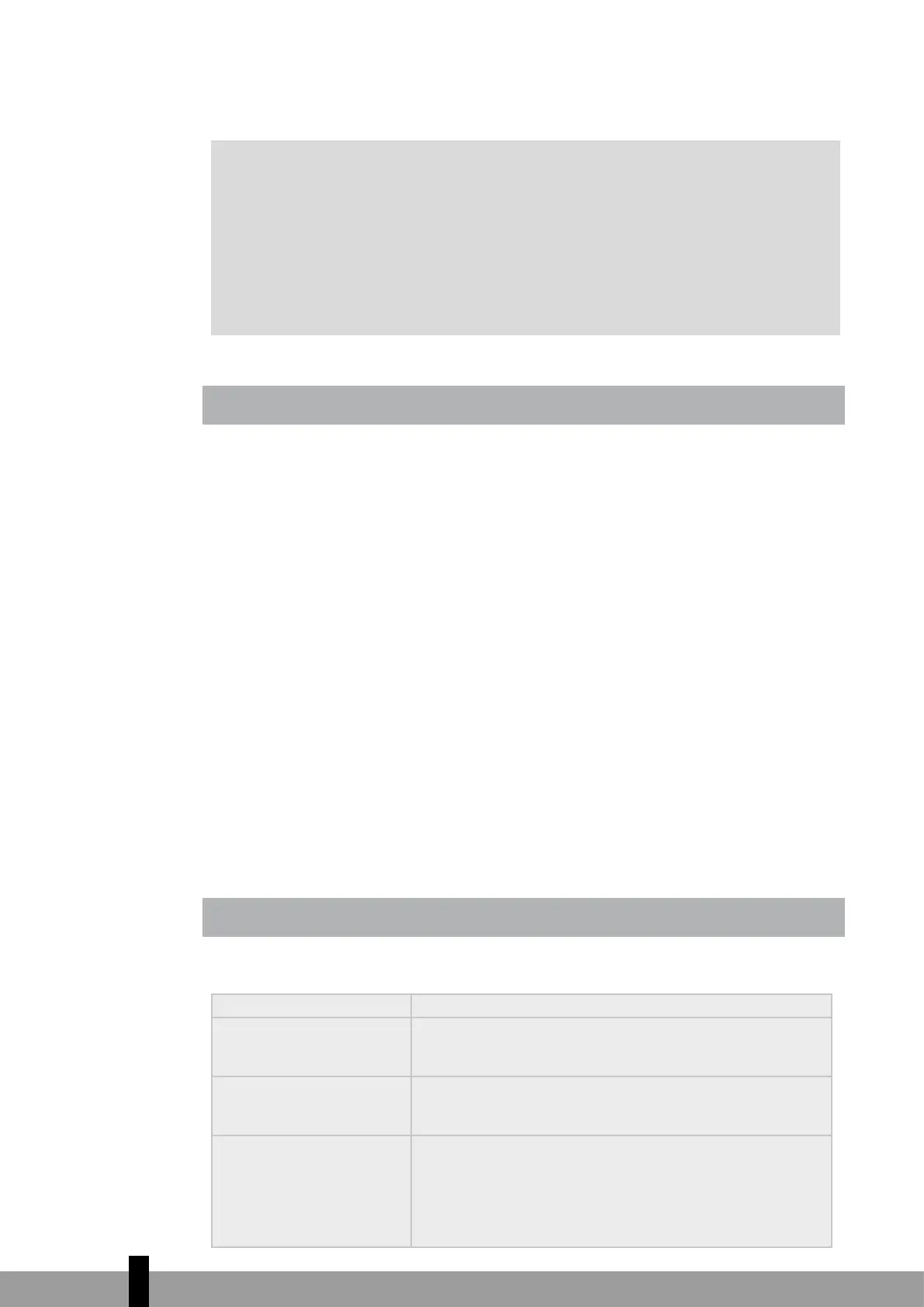80
To clean: Clean the filter in warm, soapy water. Rinse it and let the filterdry
before replacing it.
WARNING:
• Do not operate the dehumidifier without a filter.
Otherwise the evaporator will catch dust and affect unit's performance.
• Do not dry the air filter with fire or electric hair dryer. Otherwise the air filter
may be unshaped or caught on fire.
• Don't use dust catcher or brush to clean the air filter. Otherwise the air filter
may be destroyed
G
STORAGE
CHECK BEFORE USE-SEASON
• Check whether air outlet is blocked
• Check whether power plug and power socket are in good condition.
• Check whether air filter is clean.
• Check whether drain hose is damaged.
CARE AFTER USE-SEASON
• Disconnect power.
• Clean air filter and case.
• Clean dust and obstacle of the dehumidifier.
• Empty the water bucket.
LONG-TIME STORAGE
If you won't use the dehumidifier for a long time, we suggest that you follow the steps
below in order to maintain the unit in good condition.
• Make sure the bucket is clear of water and drain hose is removed.
• Unplug the dehumidifier and pack the power cord.
• Clean the unit and wrap it well to prevent the gathering of dust.
TROUBLESHOOTING
• Not all the following problems are malfunctions.
Problem Possible Causes
Dehumidifier is not
operating. Controls can
not be set.
• Unit is operating in an area where temperature is higher
than 35°C or lower than 5°C.
• Bucket is full.
Noise suddenly rises
during operation.
• Noise will rise if compressor has just started.
• Power supply problem.
• Unit is placed on uneven floor.
Humidity does not drop. • Area to be dehumidified is too large. The capacity of
your dehumidifier may not be adequate.
• Humidity does not drop.
• Doors are open.
• There might be some device producing vapor in the
room.
4
