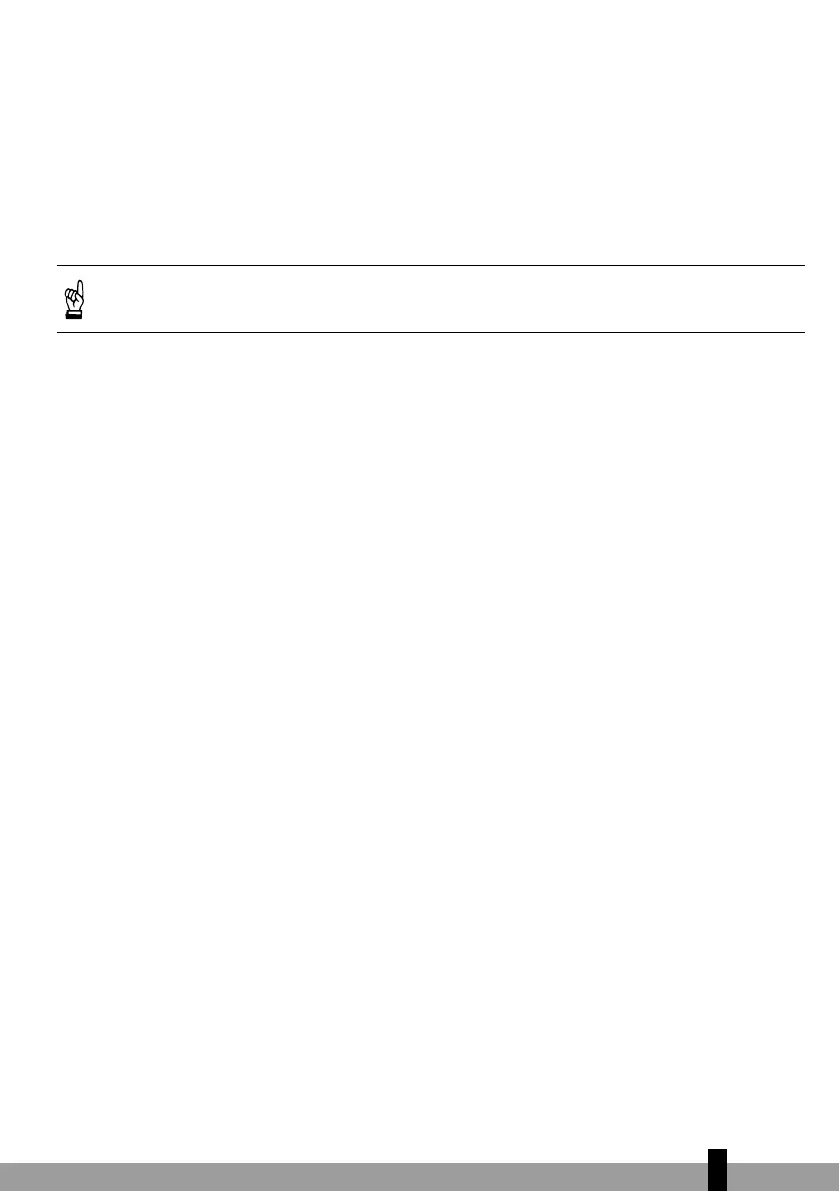4
33
FILTERS
Clean your lters every week to avoid blocking of the air ow.
1. Take out the water container or disconnect the drain as described in the instructions.
2. Take out the screen lter.
3. When present remove the disposable lter.
4. Clean the lters with a vacuum cleaner.
5. Replace the disposable lter in rst, then the screen lter. Make sure to lock the screen lter.
Replace the disposable lter when lth and dirt can no longer be removed with a vacuum cleaner.
The screen lter does not have to be replaced.
Never use the appliance without a screen lter. It can be used without the disposable lter
but this will impact the ltering process.
Guarantee and warranty conditions
There is a two-year warranty on your dehumidier from the date of purchase. All material or
manufacturing defects will be repaired free of charge.
The following applies:
• All claims for compensation, including consequential damage, will not be entertained.
• Any repairs or replacement of components during the warranty period will not result in an
extension of the warranty period.
• The warranty will expire if any alterations have been made, not genuine components have
been tted or if the dehumidier has been repaired by a third party.
• Components subject to normal wear and tear, such as the air lter, are not covered by the
warranty.
• The warranty is only valid on presentation of the original, unaltered, and date-stamped
purchase receipt.
• The warranty does not cover damage caused by actions that deviate from those as described
in the user’s manual or by neglect.
• Transportation costs and the risks involved during the transportation of the dehumidier or
components shall always be for the account of the purchaser.
To prevent unnecessary expenses, we recommend that you always carefully read the user’s manual
rst. If this does not provide a solution, take the dehumidier to your distributor for repair.
