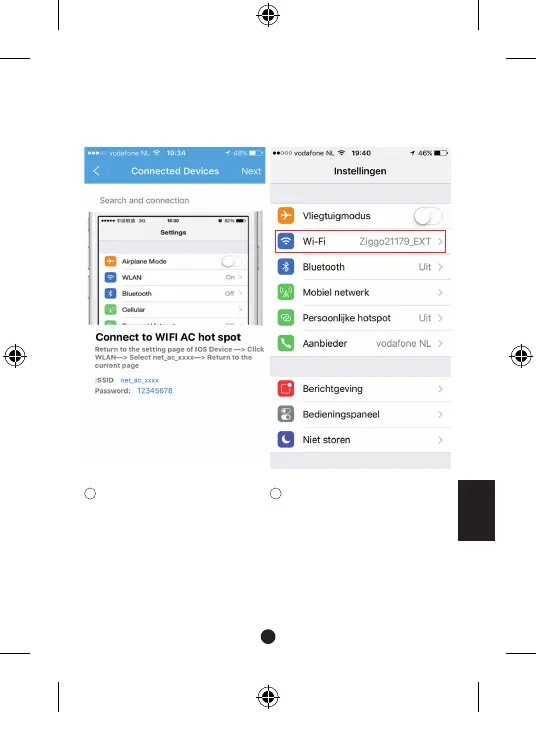93
5 6Läs instruktionen ovan och
tryck på „Hem” -knappen för
att gå tillbaka till apparatens
gränssnitt.
Klicka på Inställningar för att
ta dig till sidan för inställningar
och välj sedan WLAN/WIFI.
Swedish
WiFi kit Manual.indd 93 08-03-16 12:23