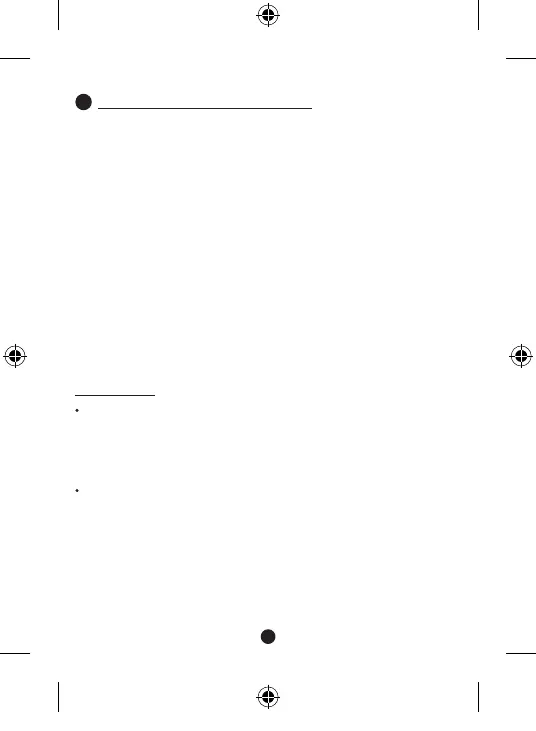28
OPERATIONAL INSTRUCTION5
1. Install the App
2. Set the air conditioner to the AP mode
PLEASE NOTE:
1) iPhone Users: Scan the QR Code or go to the App Store and search
for the "NetHome Plus" app and download it.
2) Android Phone users: Scan the QR Code or go to Google Play and
search for the "NetHome Plus" app and download it.
The procedure includes the following steps:
1) Disconnect the power supply of the air conditioner.
2) Connect the power supply of the air conditioner and press the
LED Display button seven times (within 3 minutes).
3) When the display shows “AP”, it means that the air conditioner
WIFI has already entered into the WIFI Network Setting Mode.
When the air conditioner WIFI enters into the WIFI Network Setting
Mode, the Air-conditioning remote control cannot control the air
conditioner. You need to wait 3-5 minutes until the air conditioner
finishes the WIFI Network Setting Mode, then the Air-conditioning
remote control can control the air conditioner normally.
If there is no set operation under WIFI Network setting mode, air
conditioner will quit this mode automatically after 8 minutes, and
then the user can control the air conditioner normally.
3. User Registration and Network Configuration
WiFi kit Manual.indd 28 08-03-16 12:23