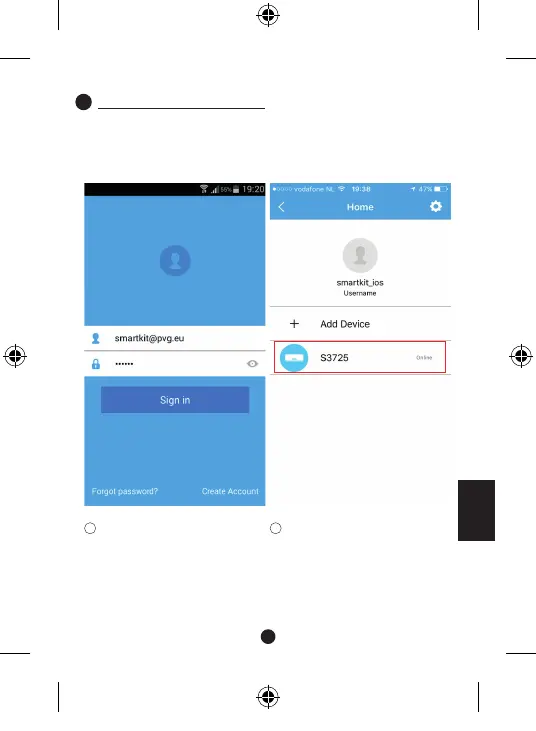37
When the network configuration is finished, the APP will display
the success confirmation on the screen. Due to different Internet
situations, it is possible that the device status still displays "offline".
If this situation occurs, the user should turn off the power supply
to the unit and turn it on again. After a few minutes, it is necessary
to refresh the screen to make sure the device status has become
"online".
Please ensure that both your mobile device and the air conditioner
are connected to the Internet before using the app to control the air
conditioner via the Internet. Please follow the steps below:
HOW TO USE THE APP6
1 2Type your own account and
password and then click "Sign
in".
Select the target air
conditioner to enter into the
main control interface.
English
WiFi kit Manual.indd 37 08-03-16 12:23