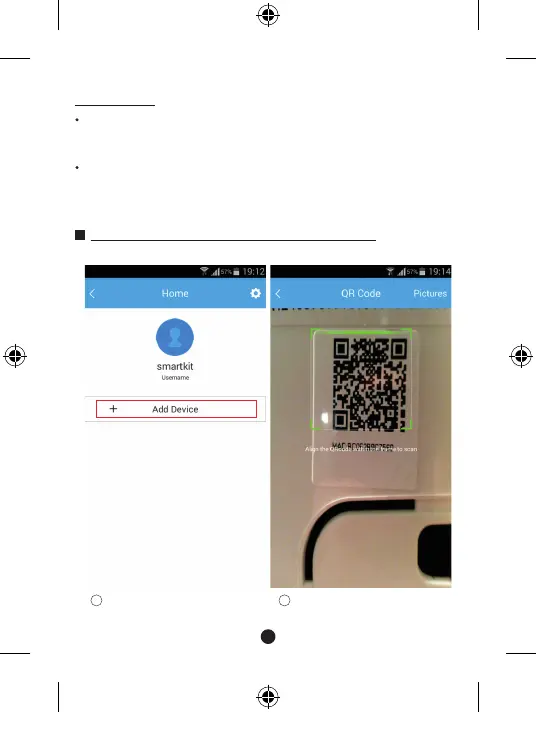30
PLEASE NOTE:
Using an Android device to configure the Network
It is necessary to ignore any other local networks and make sure
the Android or IOS device is only connected to the WIFI network
you want to configure.
Make sure the Android or IOS device WIFI function works correctly
and can be connected to your original WIFI network automatically.
3 4Press “+ Add Device”. Scan the QR Code.
WiFi kit Manual.indd 30 08-03-16 12:23