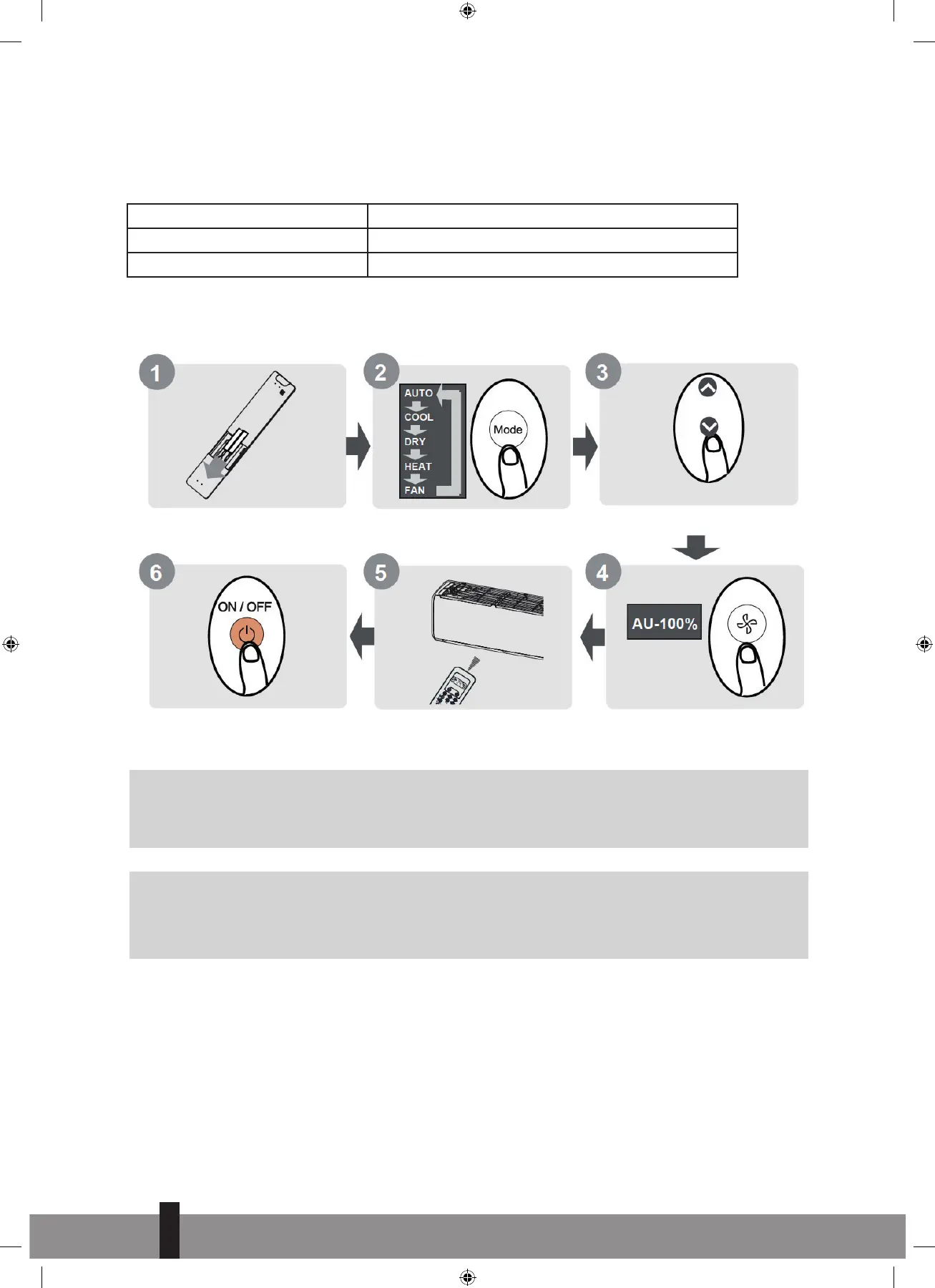22
A OPERATION WITH REMOTE CONTROL
REMOTE CONTROLLER SPECIFICATIONS:
Rated Voltage 3.0V(Dry batteries R03/LR03×2)
Signal receiving Range 8m
Environment -5°C~60°C
QUICK START GUIDE:
G
NOT SURE WHAT A FUNCTION DOES?
Refer to the How to Use Basic Functions and How to Use Advanced Functions sections
of this manual for a detailed description of how to use your air conditioner.
G
NOTE
• Button designs on your unit may differ slightly from the example shown.
• If the indoor unit does not have a particular function, pressing that function’s button on the
remote control will have no effect.
B HANDLING THE REMOTE CONTROLLER
INSERTING AND REPLACING BATTERIES
Your air conditioning unit may come with two batteries(some units). Put the batteries in the remote control
before use.
4
FIT BATTERIES
SELECT MODE
SELECT TEMPERATURE
PRESS POWER BUTTON POINT REMOTE TOWARDS UNIT
SELECT FAN SPEED
Remote-man_RG10 EU ('21) V2.indd 22Remote-man_RG10 EU ('21) V2.indd 22 16-11-2021 17:1516-11-2021 17:15