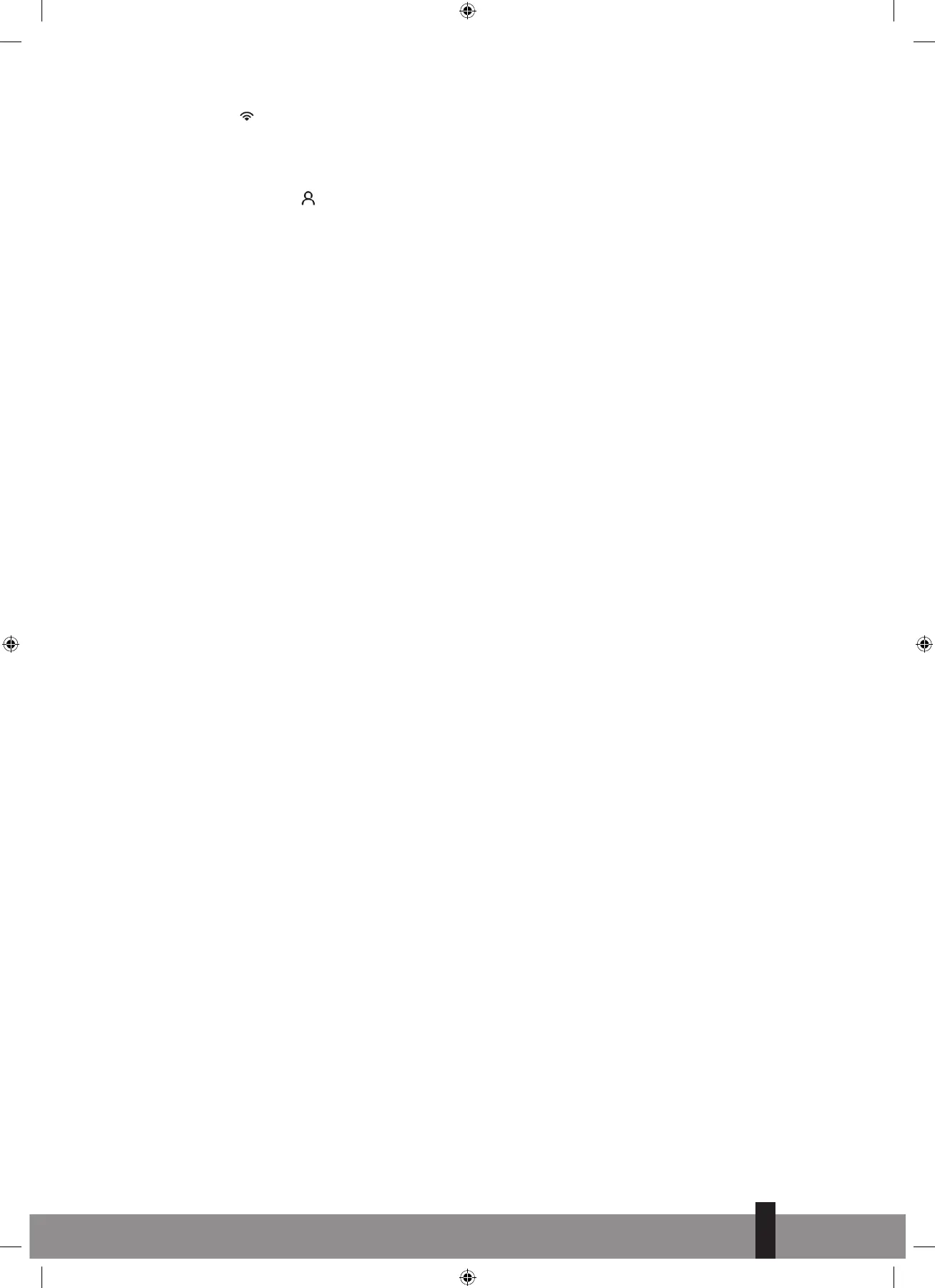31
4
AP FUNCTION (SOME UNITS):
Choose AP mode to do wireless network configuration. For some units, it doesn’t work by pressing the SET
button. To enter the AP mode, continuously press the LED button seven times in 10 seconds.
FOLLOW ME FUNCTION
:
The FOLLOW ME function enables the remote control to measure the temperature at its current location
and send this signal to the air conditioner every 3 minutes interval. When using AUTO, COOL or HEAT
modes, measuring ambient temperature from the remote control(instead of from the indoor unit itself)
will enable the air conditioner to optimize the temperature around you and ensure maximum comfort.
NOTE: Press and hold Turbo button for seven seconds to start/stop memory feature of Follow Me function.
• If the memory feature is activated, On displays for 3 seconds on the screen.
• If the memory feature is stopped, OF displays for 3 seconds on the screen.
• While the memory feature is activated, press the ON/OFF button, shift the mode or power failure will
not cancel the Follow me function.
The design and specifications are subject to change without prior notice for product improvement.
Consult with the sales agency or manufacturer for details.
Remote-man_RG10 EU ('21) V2.indd 31Remote-man_RG10 EU ('21) V2.indd 31 16-11-2021 17:1516-11-2021 17:15