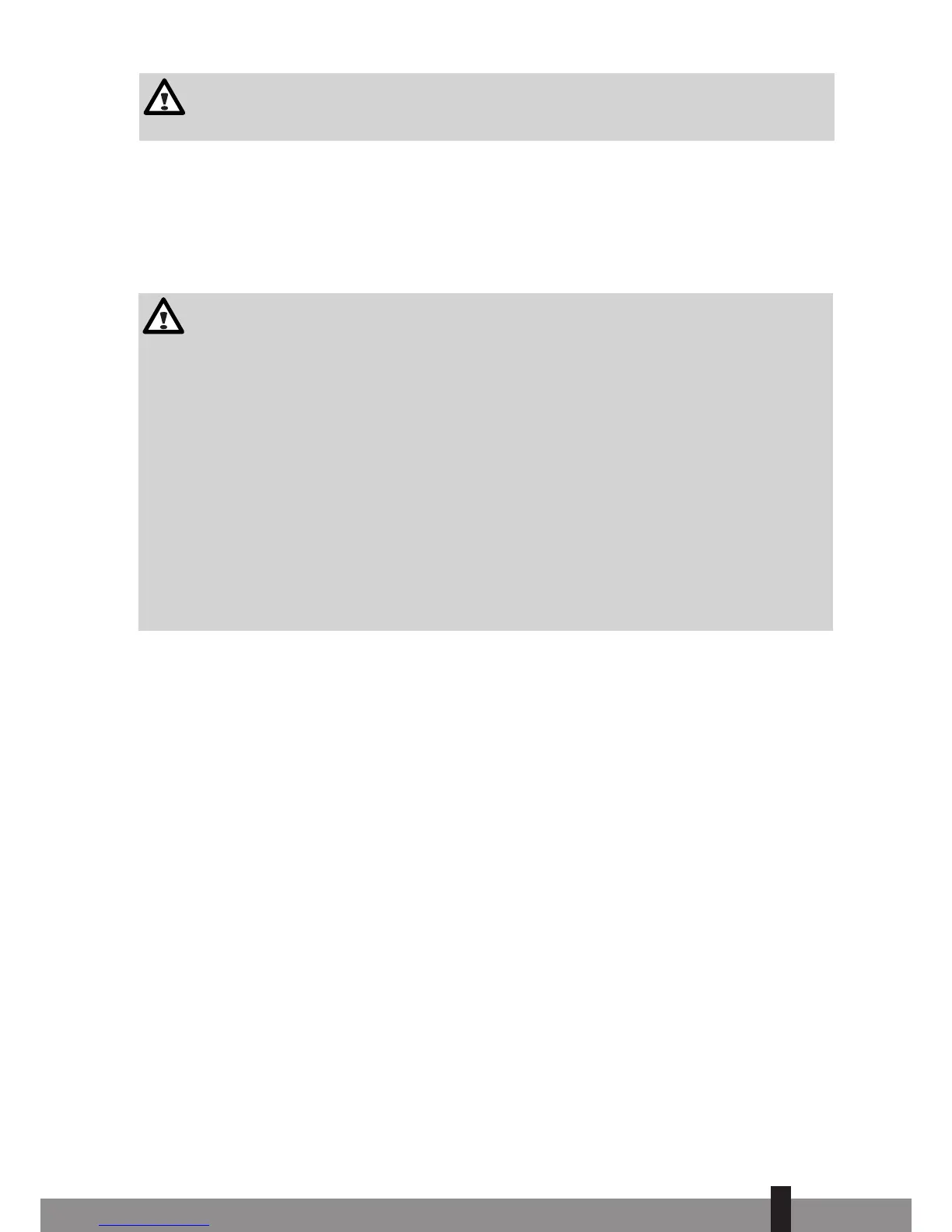57
4
57
CAUTION!
Take care, do not touch the fan behind the vertical louvers!
To automatically swing the air flow direction (up - down)
Perform this function while the air conditioner is in operation.
• Press the SWING g button on the remote controller.
• To stop the function, press the SWING button g again. Press AIR DIRECTION h button to lock louver in
desired position.
CAUTION
• The AIR DIRECTION and SWING buttons will be disabled when the air conditioner is not in
operation (including when the TIMER ON is set).
• Do not operate the air conditioner for long periods with the air flow direction set downward
in cooling or dry mode. Otherwise, condensation may occur on the surface of the horizontal
louver causing moisture to drop.
• Do not move the horizontal louver manually. Always use the AIR DIRECTION h or SWING
button g. If you move this louver manually, it may malfunction during operation. If the louver
malfunctions, stop the air conditioner once and restart it.
• When the air conditioner is started immediately after it was stopped, the horizontal louver
might not move for approximately 10 seconds.
• Do not operate unit with horizontal louver in closed position.