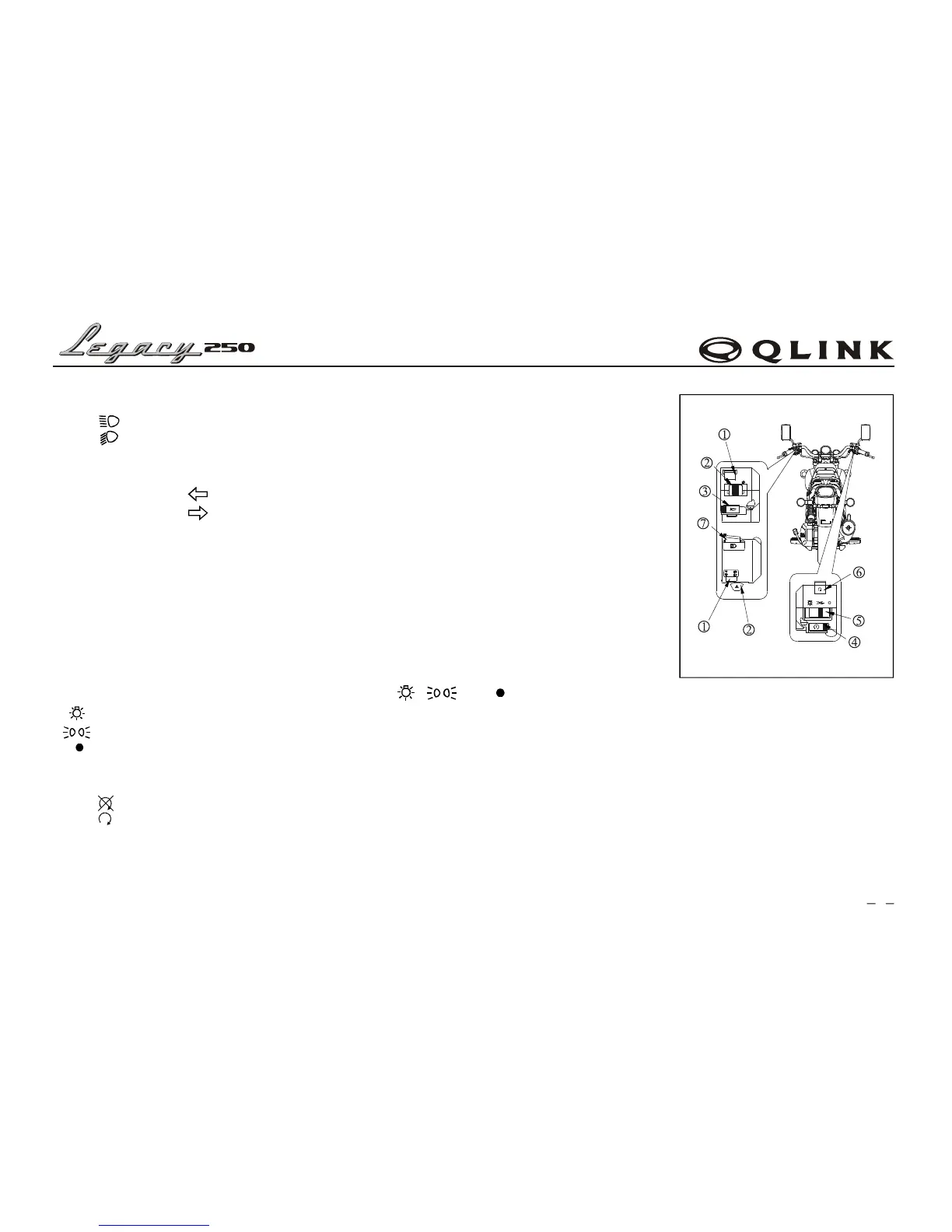HEADLIGHT ILLUMINATION SWITCH ①
Press button, and the high beam is on.
Press button, and the low beam is on.
TURNING LIGHT SWITCH ②
Press the switch to , and left turning light is on.
Press the switch to , and right turning light is on.
Press down the button, and turning light will be off.
HORN SWITCH BUTTON ③
Press the button, and the horn will sound.
IGNITION BUTTON ④
Press this button, and engine can be started (Refer to P20 for details).
HEADLIGHT SWITCH ⑤
The headlight switch consists of three positions: , and ;
: when the switch is at this position, headlight, the front pilot light, the rear pilot light and instrument light are on.
: when the switch is at this position, the front pilot light, the rear pilot light and instrument light are on.
: when the switch is at this position, headlight, the front pilot light, the rear pilot light and instrument light are off.
KILL SWITCH ⑥
Press button, and engine can be stopped..
Press button, and engine can be started.
OVERTAKE LIGHT SWITCH ⑦
Press this button, and headlight high beam will be on, which indicates the signal of passing to the vehicle in front.
9
USER'S MANUAL