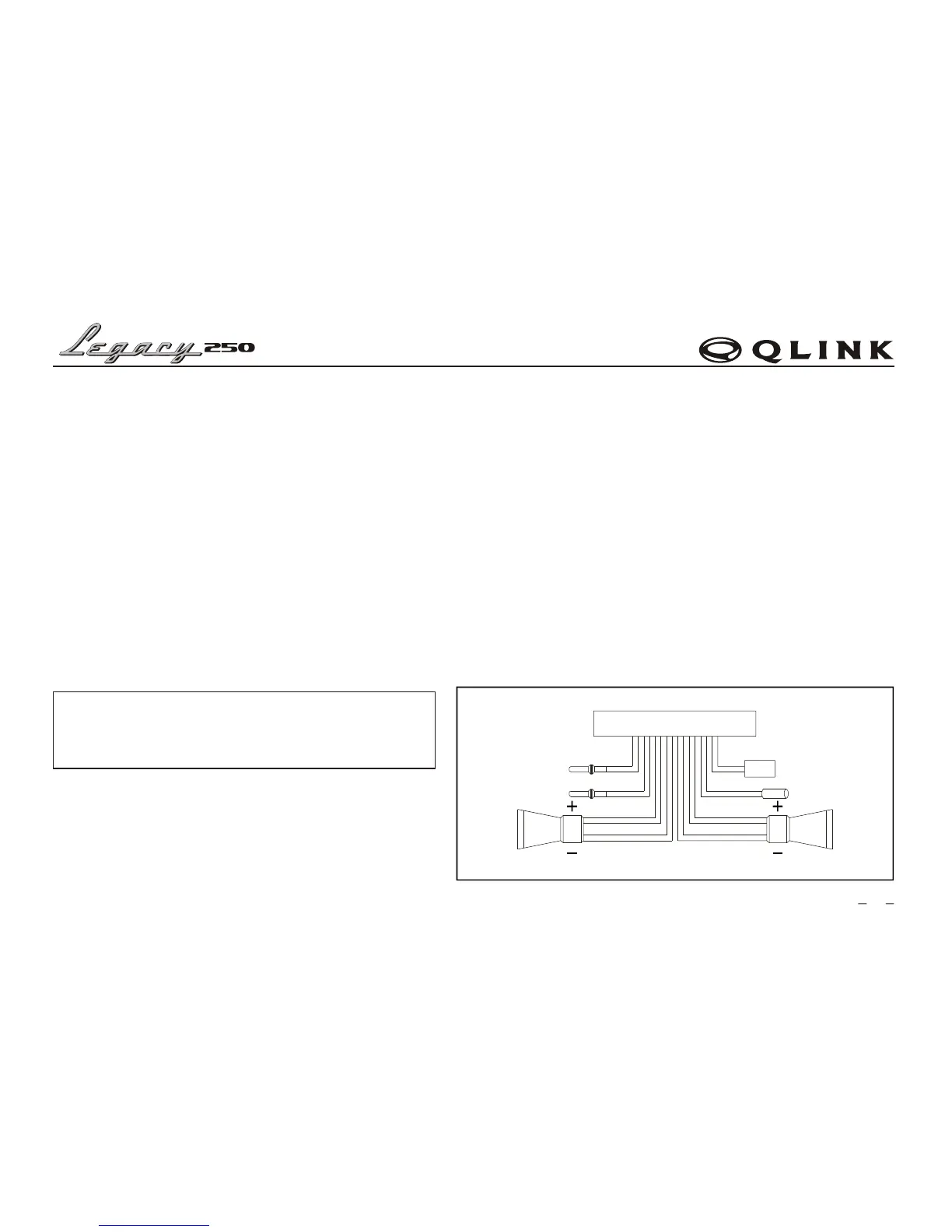6. <</>>: Previous /Next button.
When MP3 is on, press this button for previous/next song
When radio is on, press this button for previous/next-stored channel.
7. VOL -: Press this button to reduce the volume.
8. VOL +: Press this button to increase the volume.
MAIM PERFORMANCE PARAMETER
FM radio MP3
Frequency range 87.5~108.0kHz Frequency response 10~20Hz
Noise limited sensitivity <15dB SNR <50 dB
SNR >50dB Text format in U disk Mp3
Distortion degree <1%
OUTPUT LINE FUNCTIONING DRAWING
NOTE:Never contact cathode line of sound
track (LH&RH) with earth, or sound
system may be damaged.
Output line functioning drawing
yellow
memo electrial
source anode
electrical source
red
brown
left
speaker
brown/black
USB plug
wire plug
yellow
right
speaker
gray/black
USB
13
USER'S MANUAL