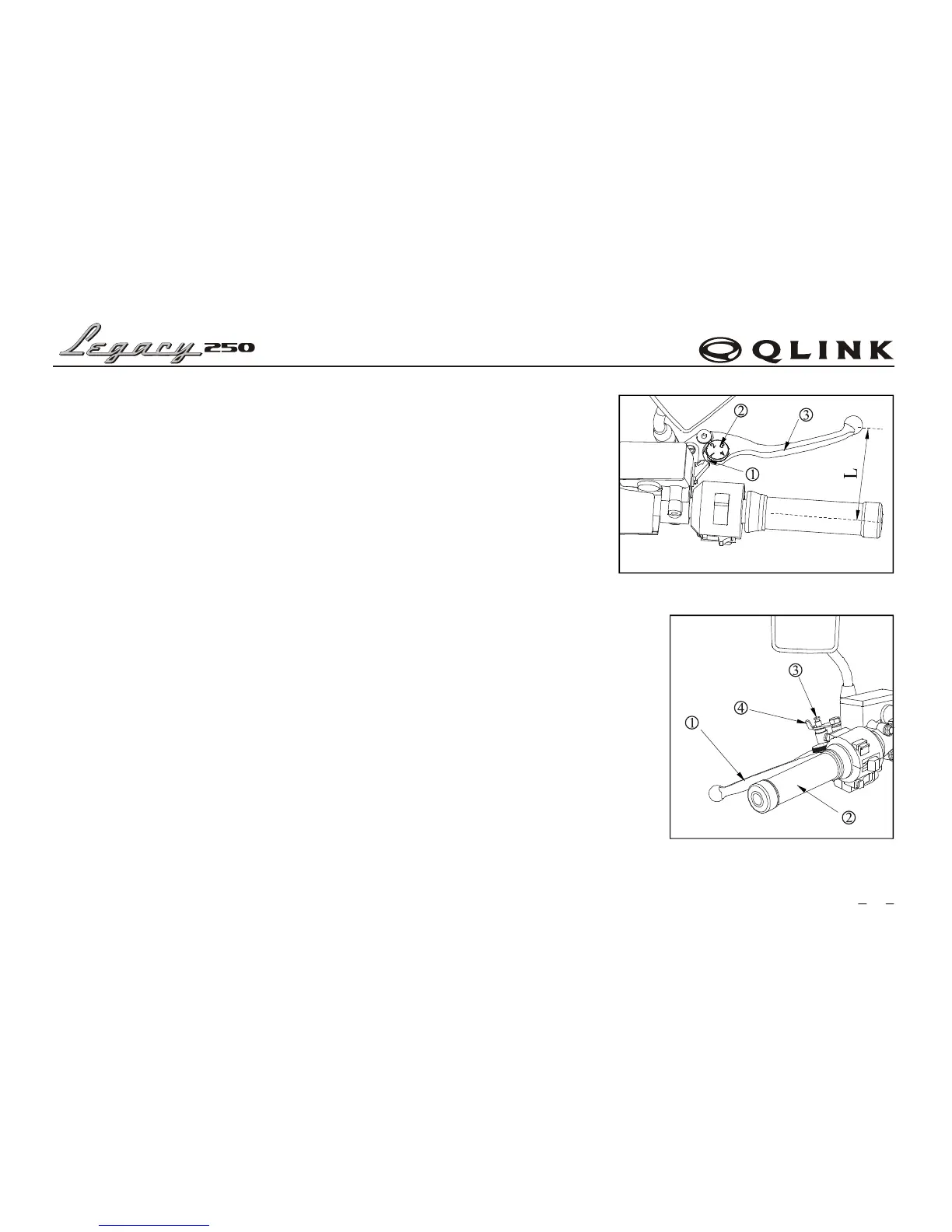THE BRAKE LEVER SPAN
Push off the brake lever ③, and separate the wrist pin ①from brake lever.
Adjust the adjusting pin②.
Choose position 1,2,3,or 4 to adjust the best brake lever span for driver's
hand.
BRAKE DISK WEARING
Replace the front and rear brake disk if the thickness is less than 0.118"
REAR BRAKE LOCK DEVICE
Hold the rear brake lever ① as close to the left grip ②, press the pin ③,
set the yoke ④ outward and clip it in the pin groove.
Release rear brake lever. Rear brake will be locked.
To release rear wheel, set the yoke inward, and separate it from the pin
groove. Pull the rear brake lever, then release it, and rear wheel lock
will be released.
17
USER'S MANUAL