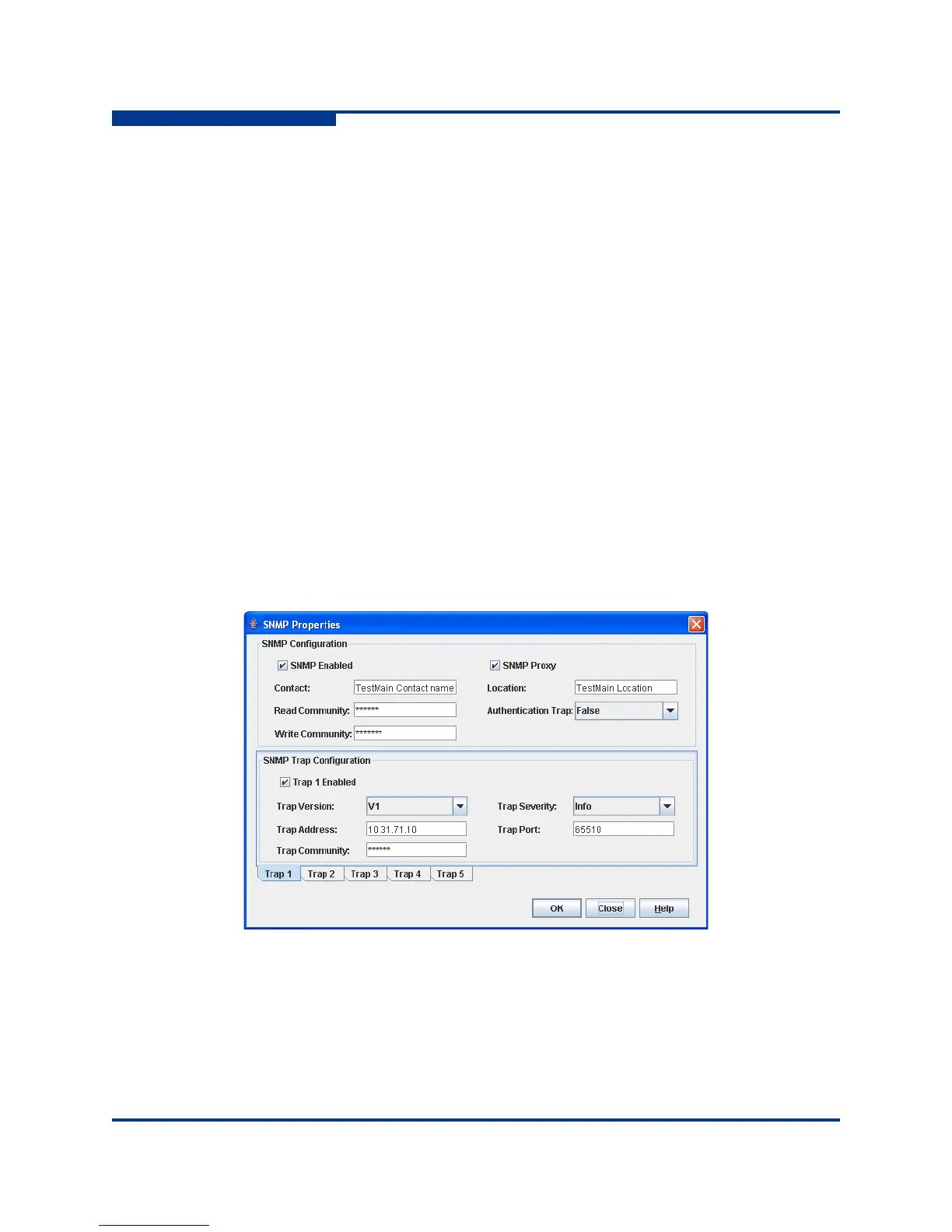4 – Managing Switches
Configuring SNMP
4-28 59264-01 A
S
Configuring SNMP
Configuring the Simple Network Management Protocol includes:
SNMP Properties Configuration
SNMP Trap Configuration
SNMP v3 Manager and User Configuration
SNMP Properties
Use the SNMP Properties dialog (Figure 4-11) to change SNMP configuration
parameters. To open the SNMP Properties dialog, select a switch in the topology
display or open the faceplate/backplate display, open the Switch menu, select
SNMP, and select SNMP Properties. After making changes, click the OK button
to put the new values into effect.
Figure 4-11 SNMP Properties Dialog
NOTE:
Since Read Community, Trap Community, and Write Community settings are
like passwords and are write-only fields, the current settings are displayed as
asterisks.
