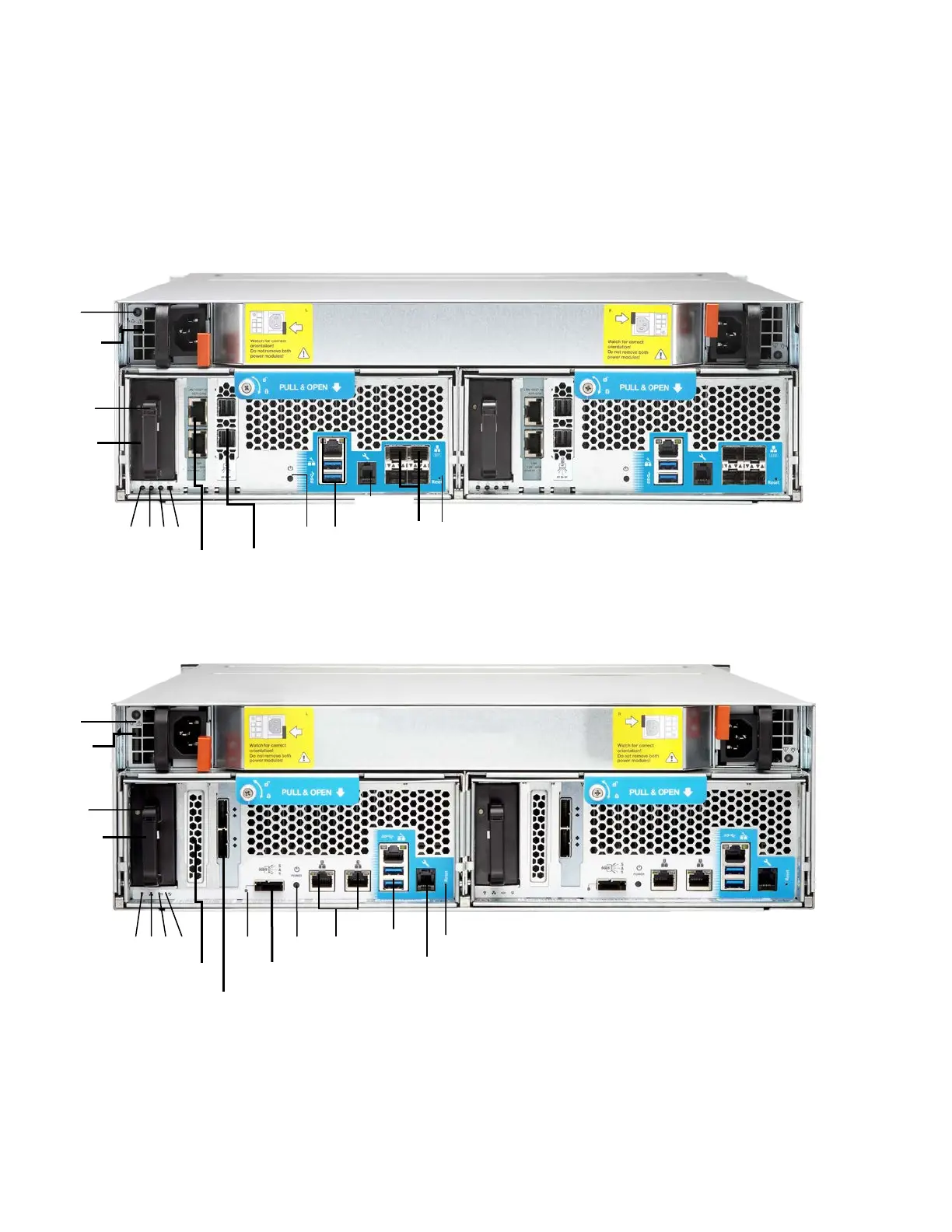17
Unit
Unit
Rear Panel Features
The rear panel consists of two Storage Controllers, both including I/O expansion slots, Ethernet ports,
USB connectors, onboard mini-SAS ports, a SAS HBA, the Storage Controller power-on button, a reset
button, the system management port and the BBU.
ES1640dc v2:
ES1640dc:
Note: USB 3.0 Ports are for development and debug only.
Port
USB 3.0
Ports
Ports
Port
USB 3.0
Ports