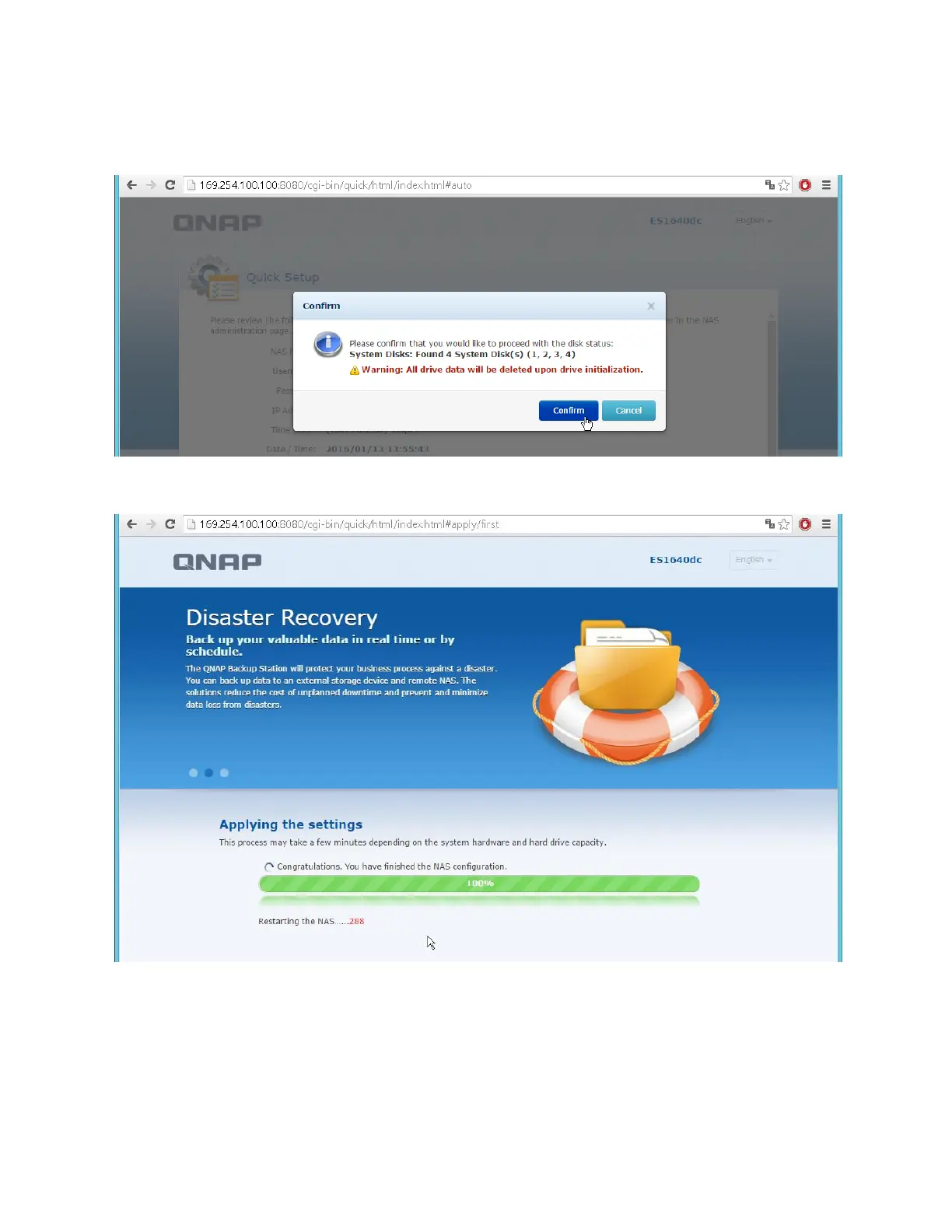© 2016 QNAP Systems, Inc. All Rights Reserved. 10
4. A confirmation screen appears. Click “OK” to confirm initializing the system drives. Click “Cancel”
to cancel initializing the system drives.
5. The NAS will reboot now.
6. After the reboot completes, double click on your NAS in Qfinder Pro to go to the login page. Log
into QES with your QES account username and password (the default username and password is
admin/admin).
