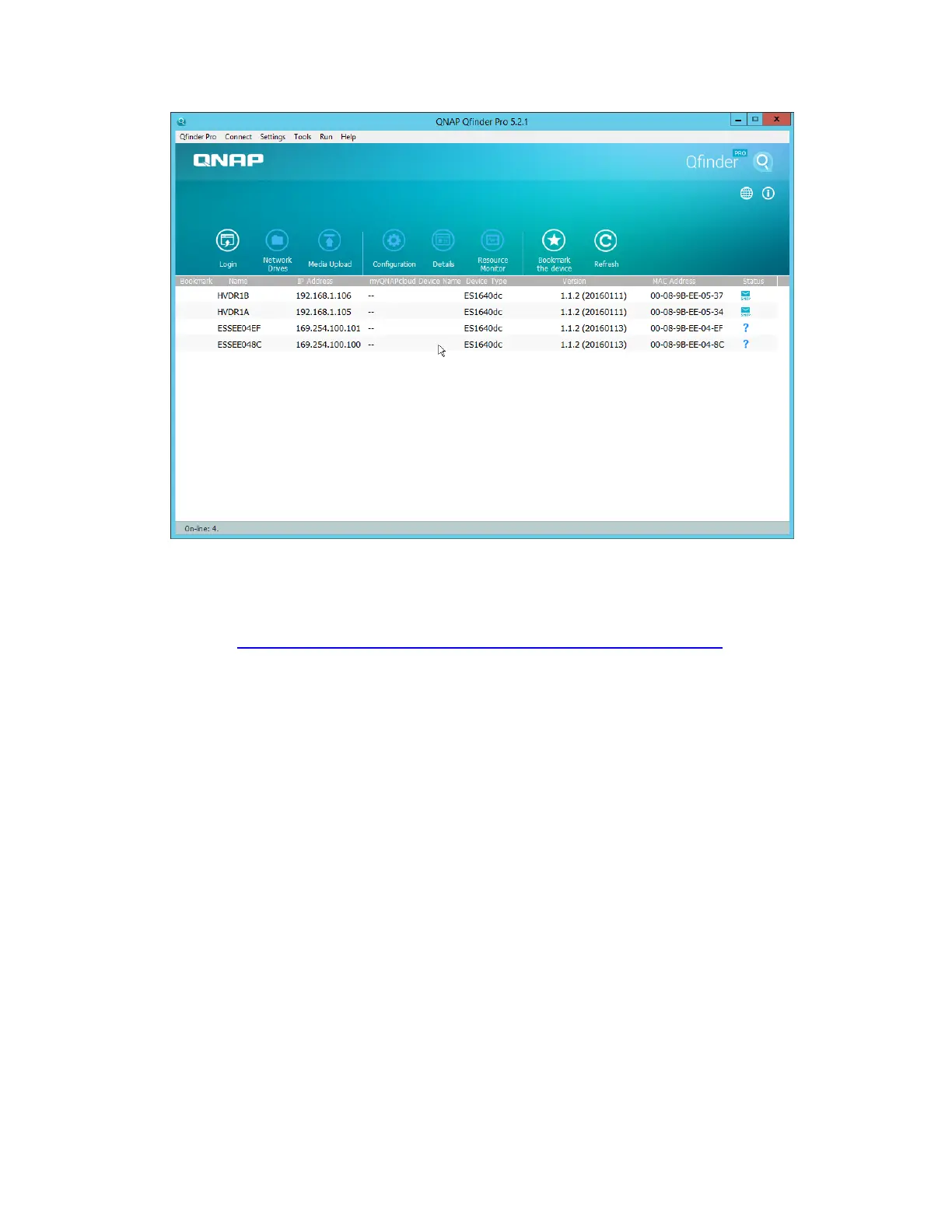© 2016 QNAP Systems, Inc. All Rights Reserved. 8
Note: If you cannot find your NAS, please ensure that your computer is on the same network as your
NAS. (The default IP addresses for the two controllers are: 169.254.100.100 and 169.254.100.101.) For
instructions on how to configure a static IP Address on your Windows, please visit the Microsoft
TechNet website: https://technet.microsoft.com/en-us/library/cc754203(v=ws.10).aspx
2. After installing Qfinder Pro, launch it to search for your NAS. Double click on your NAS in Qfinder
Pro to start the Smart Installation Guide. Follow the on-screen instructions and the Qfinder Pro
Setup Wizard will guide you through the setup process. Click “Quick Setup” to run basic setup
for NAS initialization or “Manual Setup” to configure the NAS with more advanced settings.
