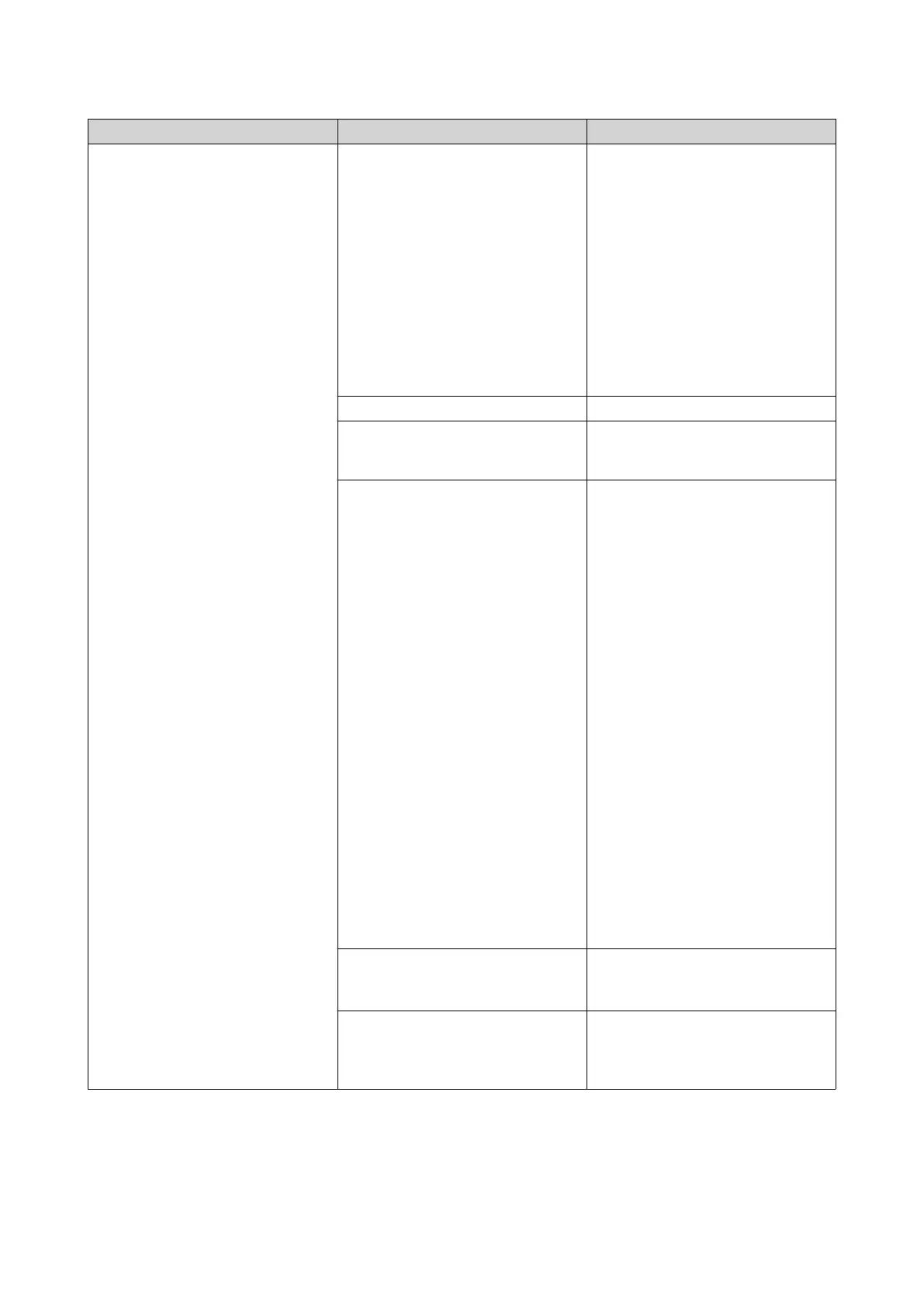LED Status Description
System status Flashes green and red alternately
every 0.5 seconds
• The drive is being formatted.
• The device is being initialized.
• The operating system is being
updated.
• RAID rebuilding is in progress.
• Online RAID Capacity
Expansion is in progress.
• Online RAID Level Migration is
in progress.
Green The device is ready.
Flashes green every 0.5 seconds • The device is not configured.
• The drive is not formatted.
Red • The drive is invalid.
• The disk volume has reached
its full capacity.
• The disk volume is about to
reach its full capacity.
• The system fan is not
functioning.
• An error occurred when
accessing (read/write) the
data.
• A bad sector is detected on
the hard drive.
• The device is in degraded
read-only mode (two member
drives failed in RAID 5 or
RAID 6 but the data can still
be read).
• A hardware self-test error
occurred.
Flashes red every 0.5 seconds The device is in degraded mode
(one member drive failed in RAID
1, RAID 5, or RAID 6).
Off • The device is powered off.
• All drives are in standby
mode.
Front Panel OLED Display
The OLED display shows the status of the nodes and main components.
GM-1000 User Guide
Product Overview 11
