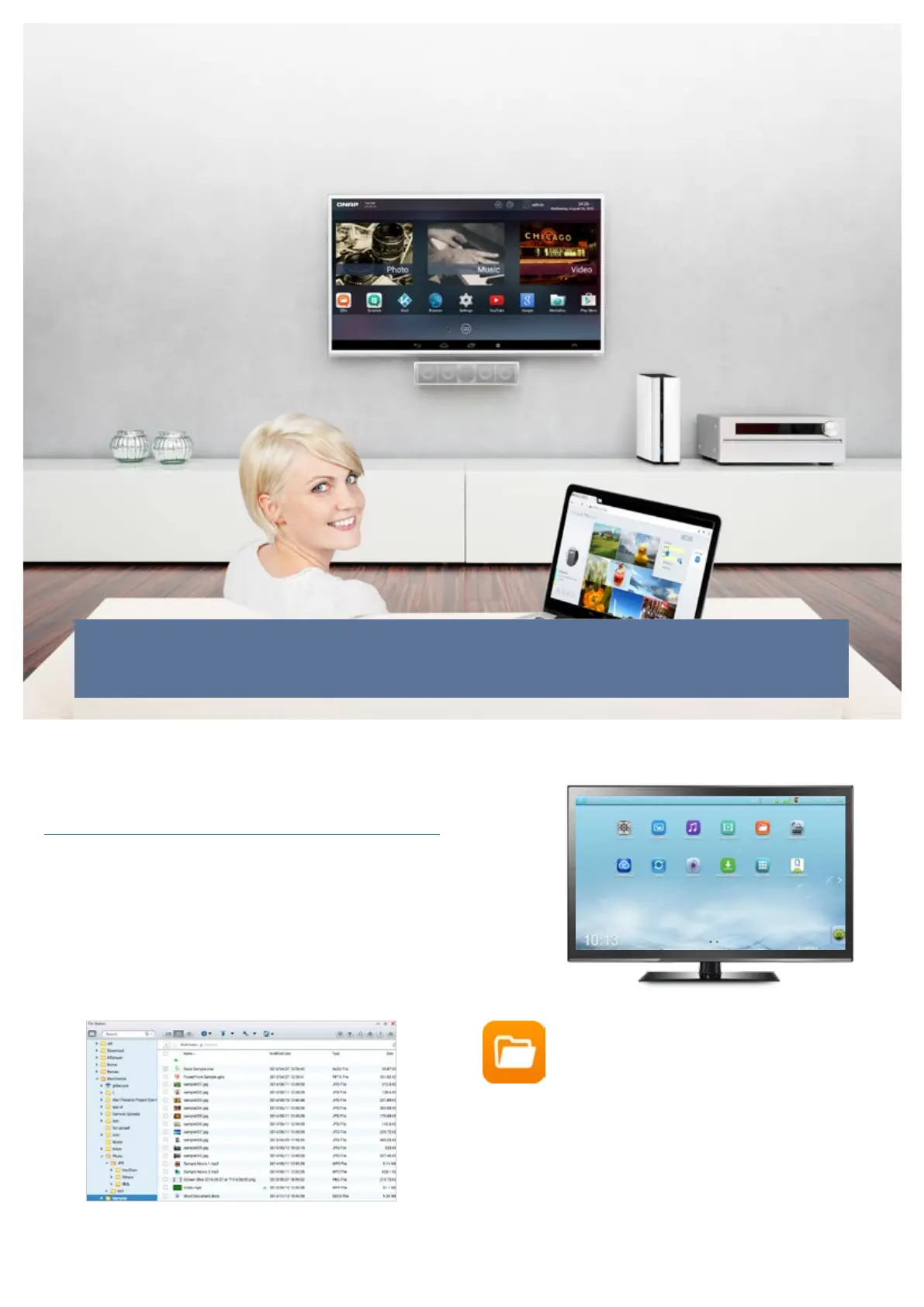Enjoy endless possibilities and fun with the dual
QTS and Android™ system
TAS-168/268 combines the characteristics of both NAS and Android™. It not only helps you eortlessly manage
your data and multimedia les in a central place, but can also support HDMI output for using apps ranging from
education to communication to entertainment, enabling a perfect, smart lifestyle for you and your family.
Centralized management and
sharing with QTS
The interface of QTS
The QNAP operating system, QTS, allows you to share and manage your les
from anywhere at any time with a web browser. Equipped with a variety of
apps, QTS is designed for ease-of-use and meets all your needs for storage,
management, backup, and multimedia.
File Station -
File management and access
File Station empowers file management and access to cloud
services with a familiar PC feel, but through your web browser.
The web-style file organization and browsing enables easier
access and control of your data on TAS-168/268. In addition,
with the support of file sharing protocols such as Windows®
SMB, AFP, NFS, FTP, the system allows for cross-platform file
sharing and access.
1
