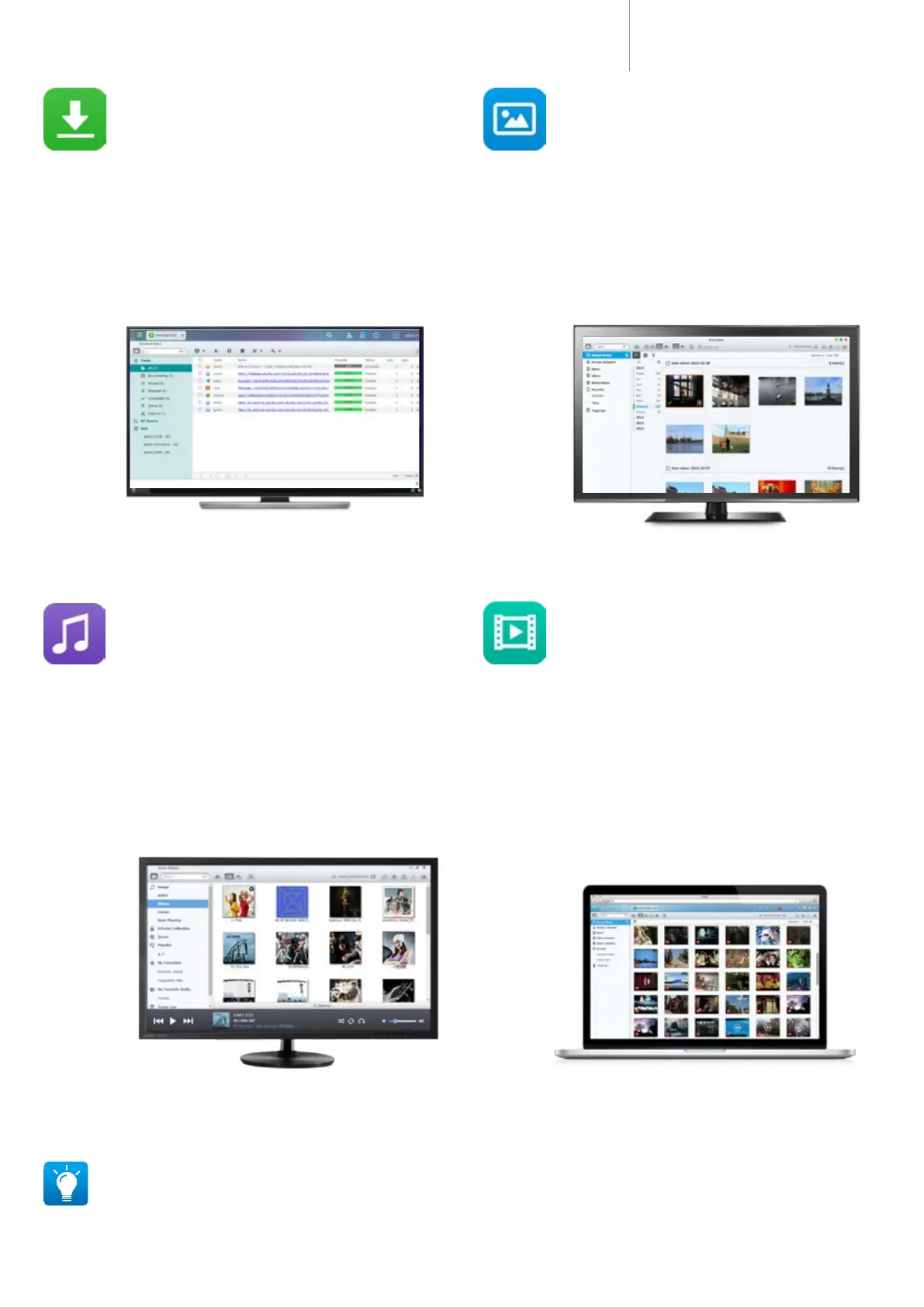TAS-168/268 Combo NAS
Series
Download Station -
Your 24/7 download center
Music Station -
Build your own music cloud
When downloading files to a computer, it must be turned
on throughout the download process, which can use a lot
of electricity. The Download Station serves as a non-stop
download center that downloads files without needing your
computer. Once you nish creating download tasks, just turn
o the computer and the download tasks will continue on the
TAS-168/268 until they are nished.
Music lovers often face the problem of organizing and
managing huge music collections. Music Station offers a
number of categories and browsing modes and allows you
to create up to 200 playlists. You will never miss your favorite
music again. Music Station allows you to play music stored on
your NAS with your PC and mobile devices via the Internet,
acting as your personal music cloud. With the Internet, you can
enjoy all your music on your TAS-168/268 anywhere.
Photo Station -
Manage your albums and photos
Video Station -
Build a dedicated video website
Photo Station helps you easily archive, manage, and
share every moment of your life. Create a virtual album
and add photos to the album without moving the
physical files. Alternatively, create a smart album that
automatically searches and adds photos that match the
search criteria such as Today in history, a specific period,
or tags.
Video Station features an excellent platform for you
to create your personal video website. You can set up
video categories including movies, TV series, home
videos, and music videos then create smart collections
in terms of categories, labels, ratings, and more. The
smart collection folder gathers videos according to set
categories for better management and to make it easier
and faster to find videos you want to watch.
For managing media in Photo Station, Video Station and Music Station, go to “Control Panel” > “Applications” > “Multimedia Management” > “Media
Library” and enable “Activate Media Library”. Then go to “Media Folder” to add, edit, and scan folders that contain your media. Windows users can use
Qfinder Pro to accelerate media indexing and transcoding as the media library scan function will affect the overall system performance. For more
information, refer to p11.
2
