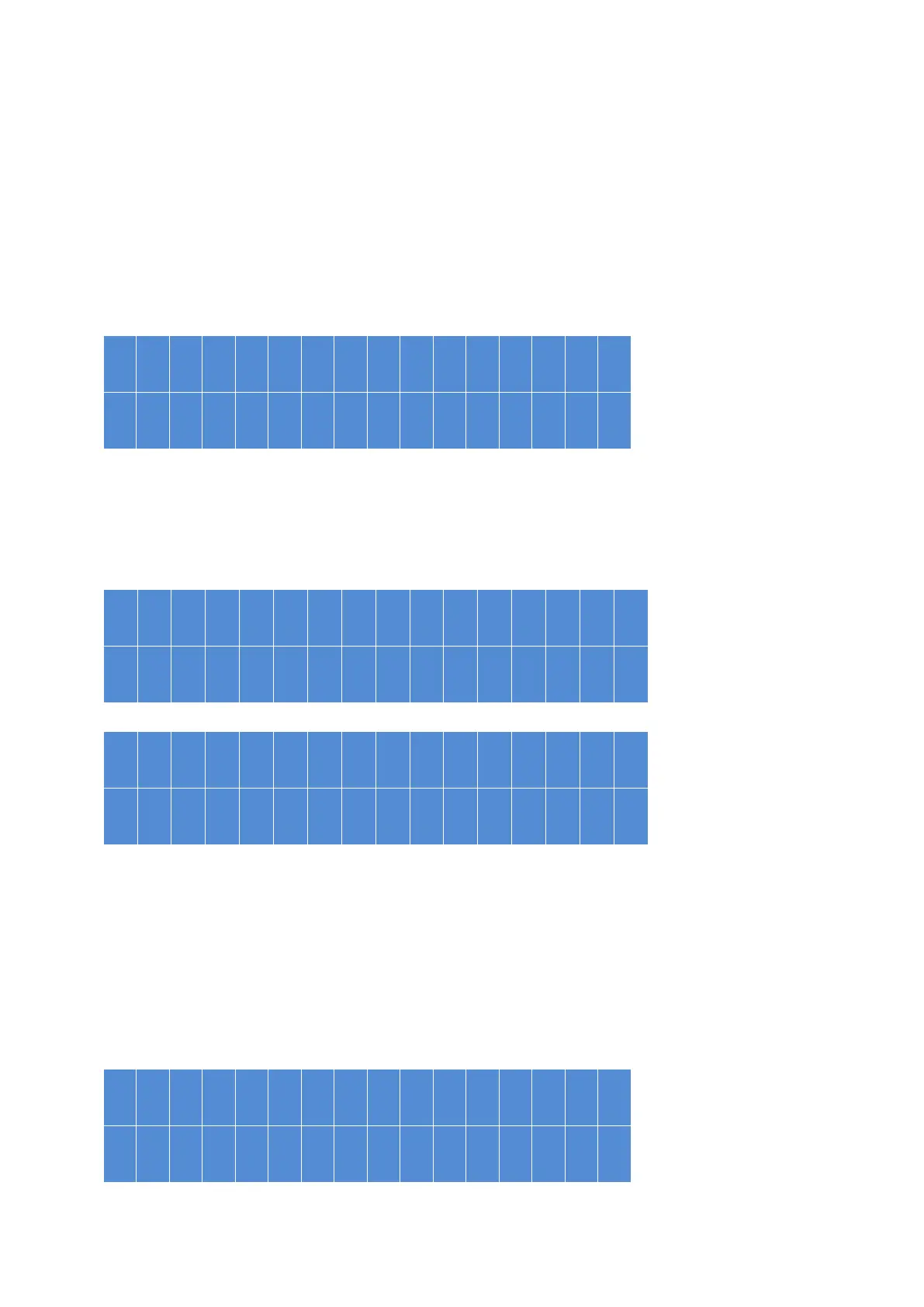114
Reboot
You can use this option to restart the NAS. Press "SELECT", select "Yes", and press "ENTER"
to confirm.
Password
The default password for the LCD panel is empty. If you want to change the password,
select "Yes" to continue.
You can enter up to 8 digits for your password.
Press “SELECT” to increment the digit and press “ENTER” to add a new digit.
After inputting your desired password, press “ENTER”.
When the cursor moves next to "OK", press “ENTER” to confirm the password.
Verify the password to confirm the changes.
Back
Select this option to return to the Main Menu.
System Messages
When an error occurs, a message will appear on the LCD panel. Press “ENTER” to view the
message and press “ENTER” again to go to the next message.
