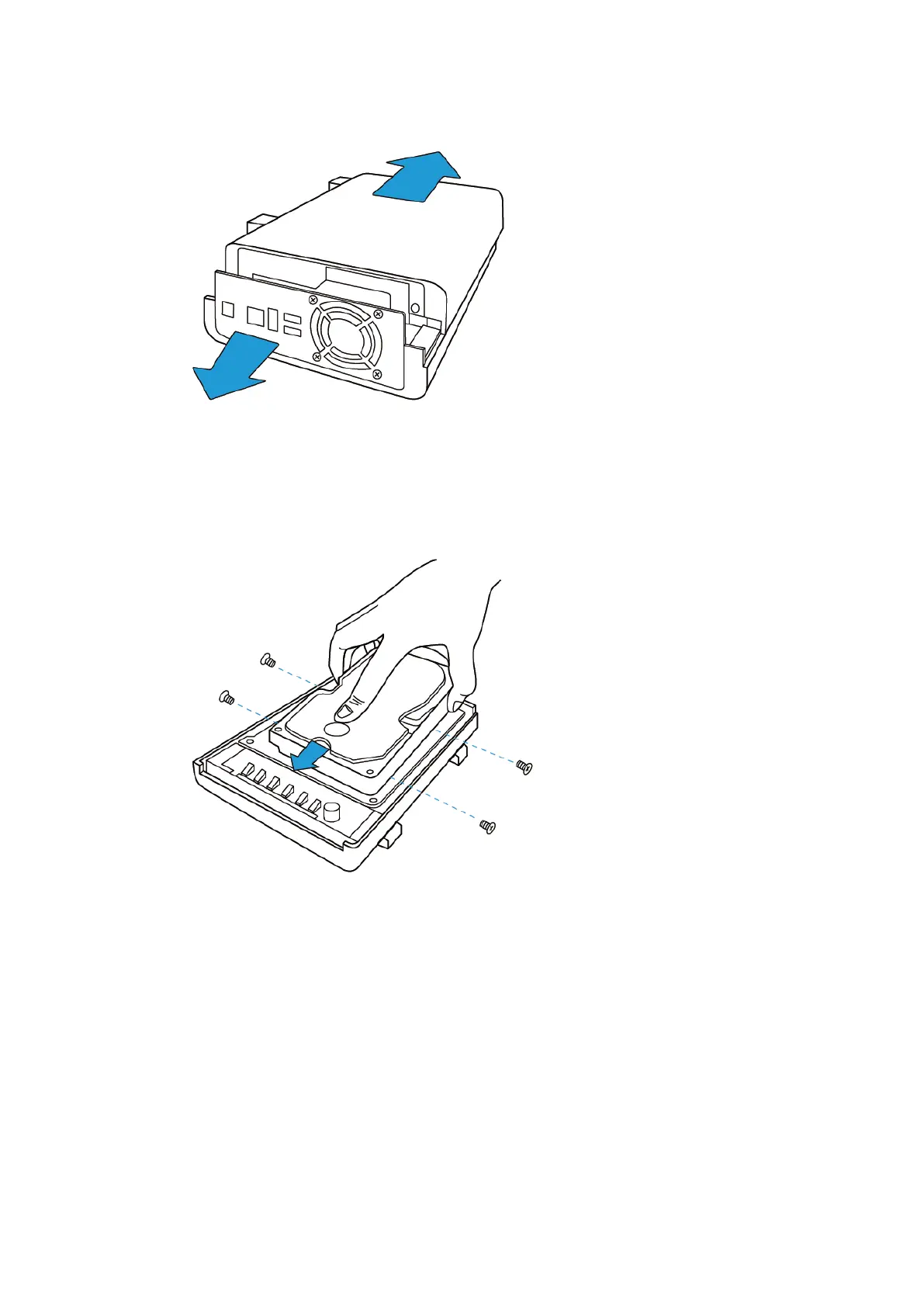92
2. Install the hard drives:
a. For TS-112P: Place the hard drive in the hard drive cradle and slide it forward to
lock it into the connector. Secure the screws on the slides of the hard drive.
b. For TS-212P and TS-251C: Place the first hard drive in the hard drive cradle and
slide it forward to look it into the connector. Place the second hard drive on top of
the first hard drive and secure the screws on the slides of both hard drives.
Connect the SATA cable and power cable to the connectors as shown in the
picture.
